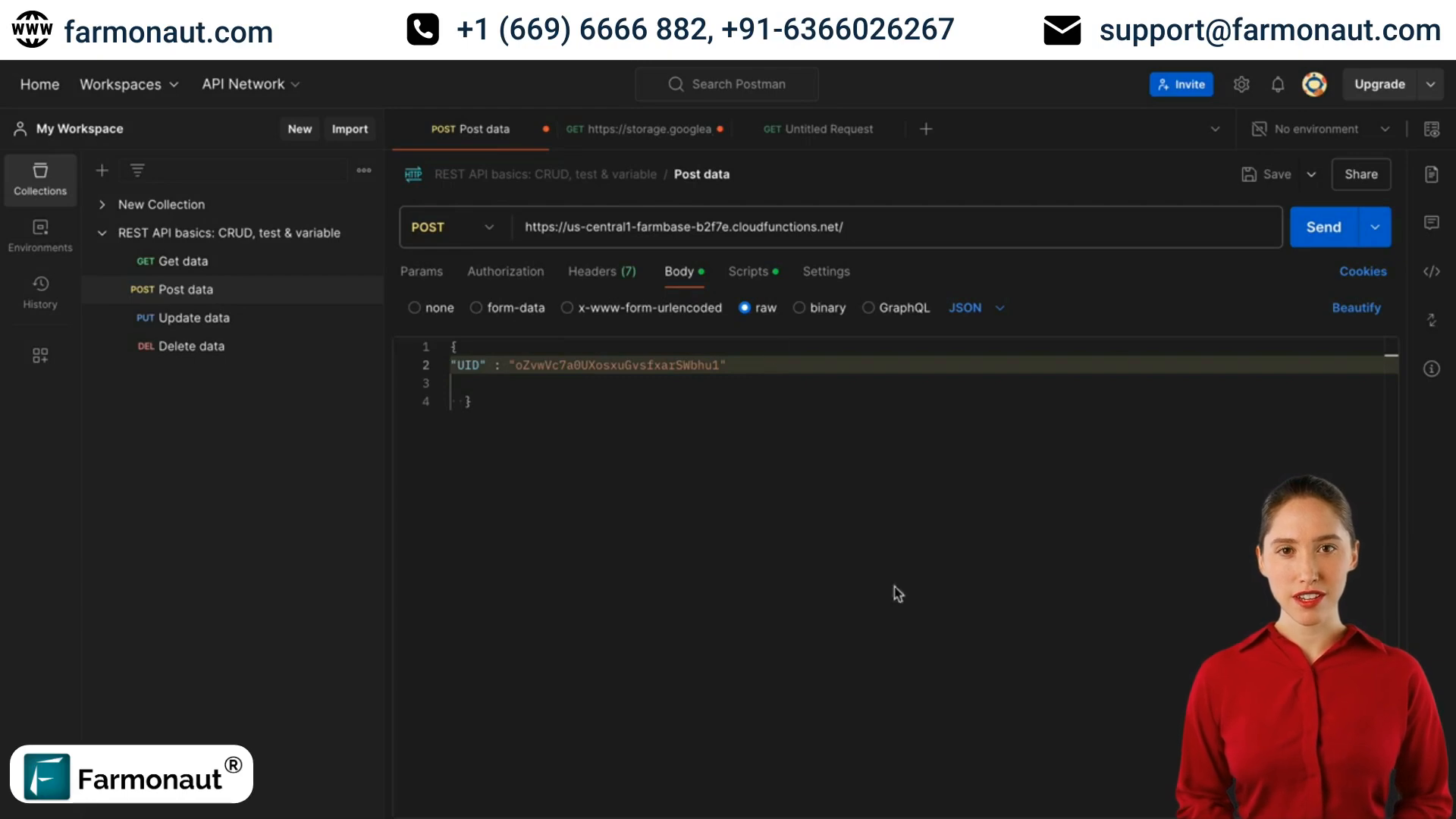Weather data is crucial for agricultural operations, helping farmers make informed decisions about crop management, irrigation, and pest control. This tutorial will guide you through integrating weather data into your applications using the Farmonaut API, a powerful tool for accessing real-time and historical weather information.
Table of Contents
- Overview of Weather Data Endpoints
- Retrieving Present Weather Data
- Getting Historical Weather Data
- Fetching Weather Forecast Data
- Retrieving Forecast Data by Latitude and Longitude
- Generating Weather Trend Graphs
- Conclusion
Overview of Weather Data Endpoints
The Farmonaut API offers several endpoints for retrieving different types of weather data:
- Get Present Weather
- Get Historical Field Weather
- Get Forecast Weather
- Get Forecast Weather from Latitude and Longitude
- Get Past Weather Graph
Let’s explore each of these endpoints in detail.
Retrieving Present Weather Data
To get current weather data for a specific field:
- Use the “Get Present Weather” endpoint
- Pass the UID and field ID in the request body
- Send the request
The response will include:
- Coordinates (latitude and longitude)
- Temperature (current, feels like, min, max)
- Pressure
- Humidity
- Visibility
- Wind speed
- Cloud cover
- Country
- Sunrise and sunset times
Getting Historical Weather Data
To retrieve past weather data:
- Use the “Get Historical Field Weather” endpoint
- Pass the UID, field ID, and number of days in the request body
- Send the request
The response will provide historical data for the specified number of days, including:
- Humidity
- Maximum wind speed
- Temperature
- Pressure
- Wind direction
- Wind speed
Fetching Weather Forecast Data
To get weather forecast data:
- Use the “Get Forecast Weather” endpoint
- Pass the UID and field ID in the request body
- Send the request
The response will include forecast data with:
- Latitude and longitude
- Time zone
- Daily weather forecast (multiple days)
- Sunrise and sunset times
- Moonrise time
- Temperature (day and max)
- Feels like temperature
- Weather summary
- Pressure
- Humidity
- Wind speed
Retrieving Forecast Data by Latitude and Longitude
To fetch forecast data for a specific location:
- Use the “Get Forecast Weather from Lat Long” endpoint
- Pass the UID, latitude, and longitude in the request body
- Send the request
The response will be similar to the “Get Forecast Weather” endpoint, providing forecast data for the specified coordinates.
Generating Weather Trend Graphs
To obtain visual representations of weather trends:
- Use the “Get Past Weather Graph” endpoint
- Pass the field ID and timestamp in the request body
- Send the request
The response will include a URL to download an image of the weather trend graph, showing changes in humidity, pressure, and other parameters over time.
Conclusion
By leveraging the Farmonaut API’s weather data endpoints, you can integrate comprehensive weather information into your agricultural applications. This data can help farmers:
- Plan irrigation schedules based on rainfall forecasts
- Optimize planting and harvesting times
- Predict and mitigate potential weather-related risks
- Make informed decisions about crop protection measures
With this knowledge, you can now effectively utilize these endpoints to integrate rich weather data into your applications, enhancing decision-making processes for farmers and agricultural stakeholders.