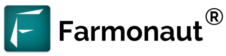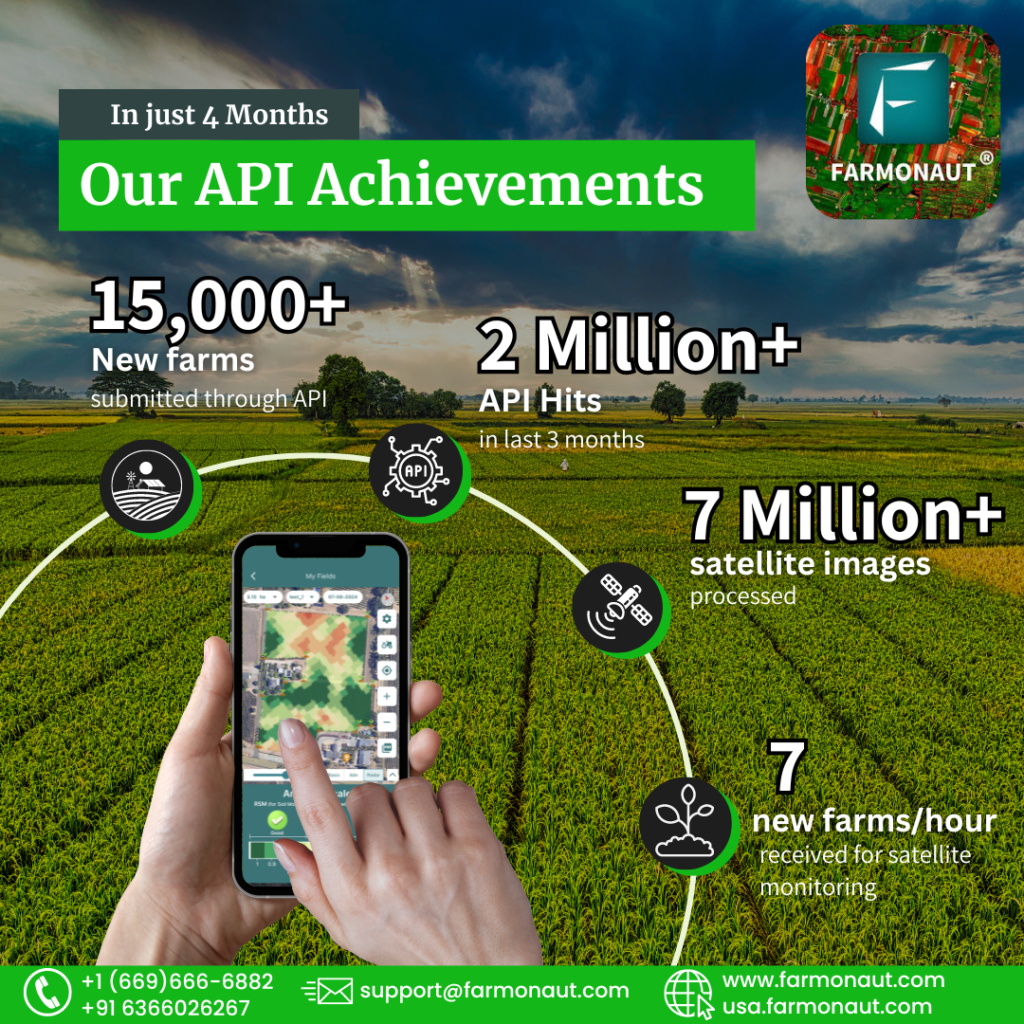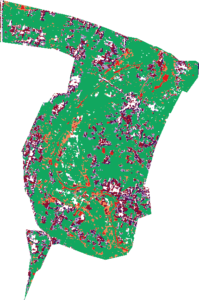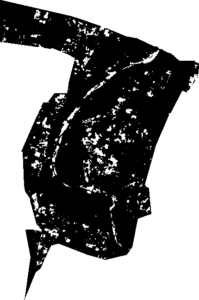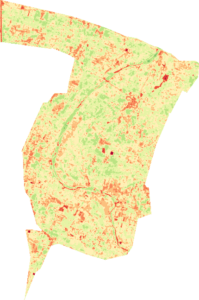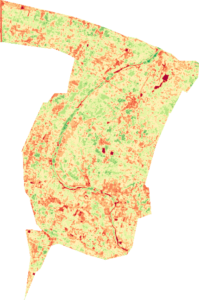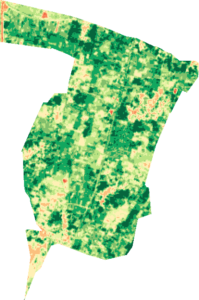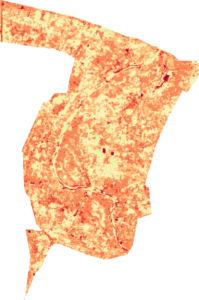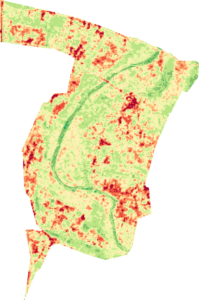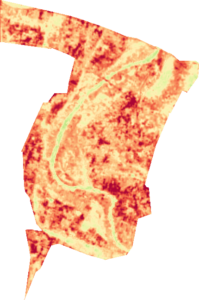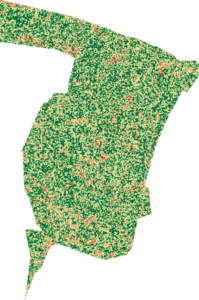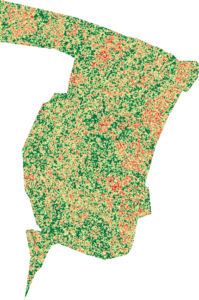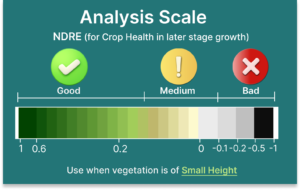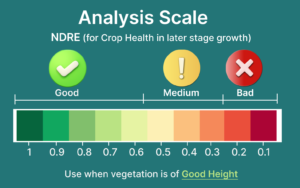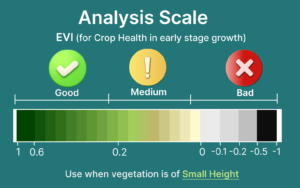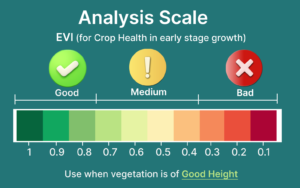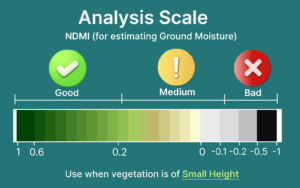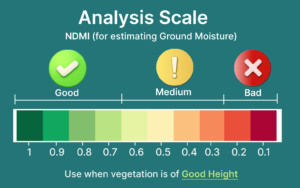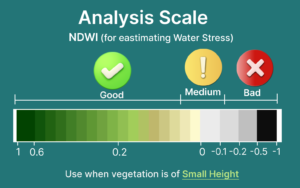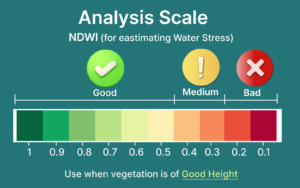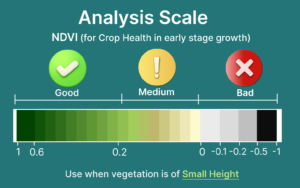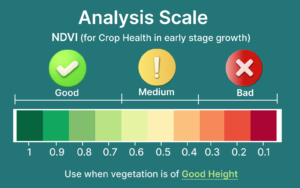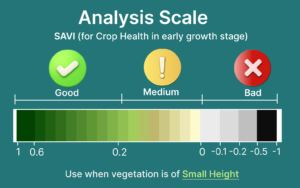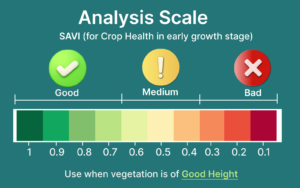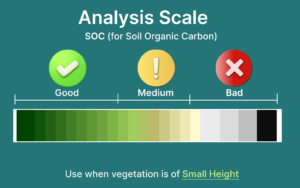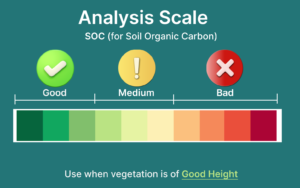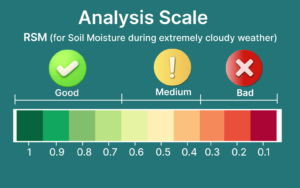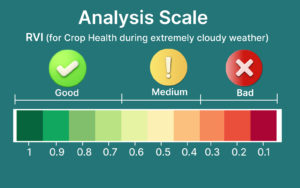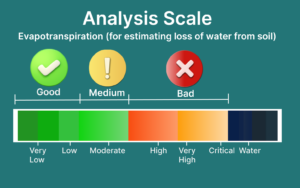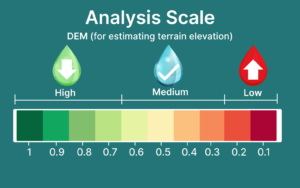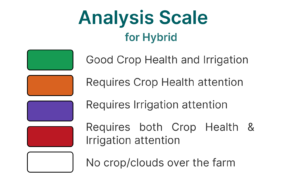For partnerships/ large scale/ custom requirements contact us at : support@farmonaut.com
How to Use?
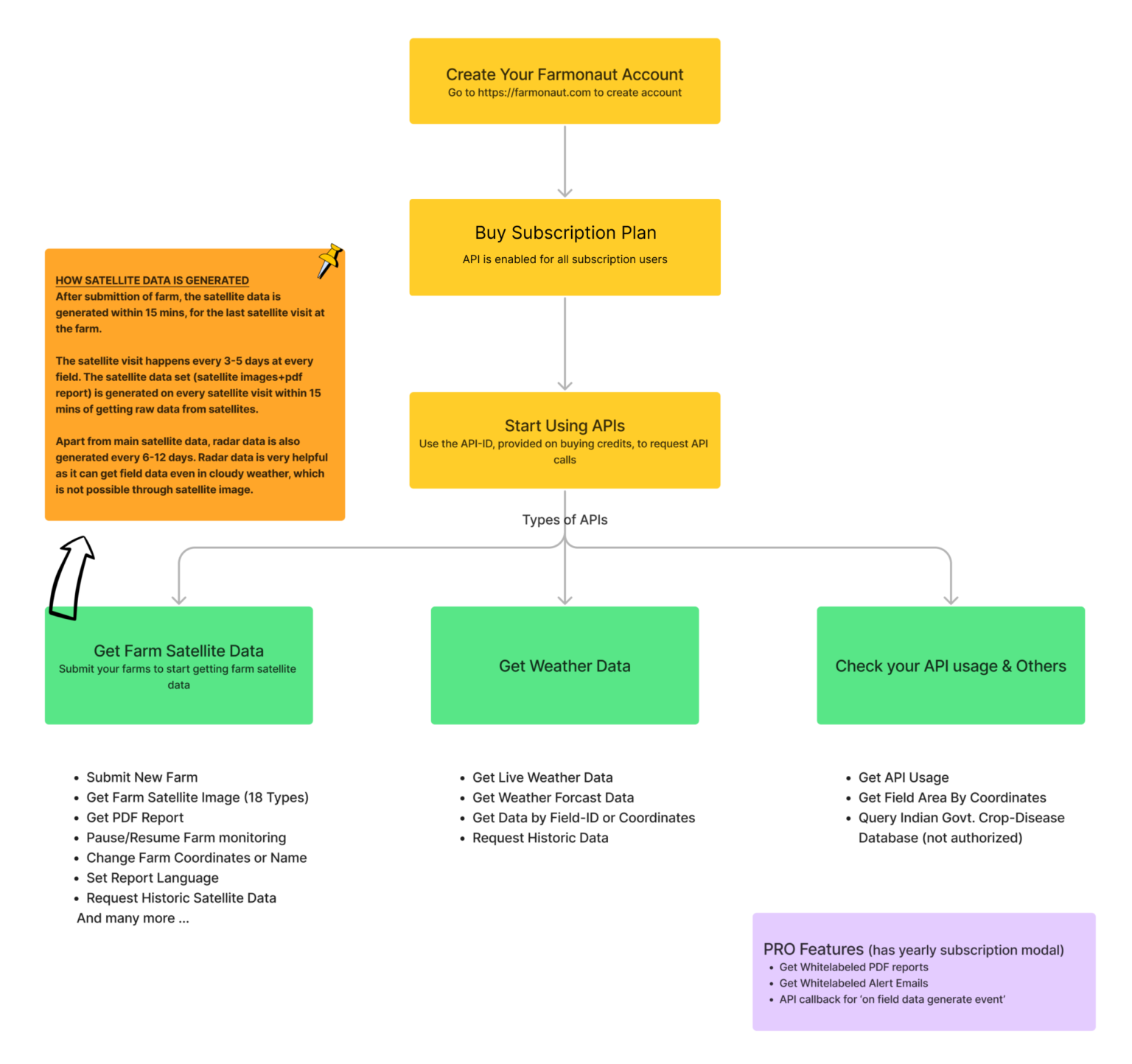
Get Detailed List of provided data in the next section
Find how to use & test the APIs in the doc section
Note: API Credits come with an expiry duration of 5 Months if the total minimum monthy area under observation is 4000 hectares . Any credits not utilized within 5 months of the purchase will be lapsed.
Introduction What you will get?

Image Types
Colormaps


A colormap is a visual representation of the visual intensity of the selected index at a location on the field. For example, if at a particular location on the field, the displayed index value is extremely low, then in that case, that particular location point is displayed as red using colormap 1, whereas the same point is displayed as black in colormap 2. Similarly, if at a particular location on the displayed field, the displayed index value is extremely high, then in that case, that particular location is displayed as green in both the colormaps.
Hex Codes (Color - Index Value Pair)
Analysis Scales
Farmonaut Field Report
Contact us at support@farmonaut.com to add your custom logo to the reports.
JEEVN AI: Personalized Farm Advisory
API Documentation
API Structure
All API endpoints follows the same structure of request and response.
API request structure:
- The request need to be a POST request.
- The body should be JSON encoded object.
- Headers must include “Authorization” key with value “Bearer Your_API_Key”. Also may need to include ‘Content-Type’ and ‘Accept’ keys with value ‘application/json’.
- The response would be JSON encoded object or a String, as specified in the endpoint doc.
This is an alert
Submit Field
Iframe
Submit Field
Constant Values
Submit New Field
It adds a new farm to your account with provided coordinates and
enables it for getting satellite data (caution: it doesn't stop
you from adding duplicate farms).
Once you submit the request
it generally takes less than 15 mins for the first results to be
generated. Once these results are generated they can be accessed
instantaneously at any point of time.
Visualizing the polygon based on the FieldID. It displays the field information, a timeline chart, and an overlay of the selected field, which can be adjusted using the map controls.
POST
https://us-central1-farmbase-b2f7e.cloudfunctions.net/submitField
* Known Issue: the postman api doesn't work on web, use postman desktop or it's IDE extension
Request Body
UID
string
Also referred as API ID at some places. It's basically an identifier for your account.
References:
string
Request
JavaScript
JavaScript
Java
Kotlin
PHP
Python
Swift
Dart
import 'dart:convert' show json;
import 'package:http/http.dart' as http;
Future postRequest () async {
const endpointUrl = 'https://us-central1-farmbase-b2f7e.cloudfunctions.net/submitField';
final bodyMap = {
"UID" : "BpkwnSJdwHTjKhdm8ZWKJBO6HUn5",
"CropCode" : "1r",
"FieldName" : "My Field-3 Kanpur",
"PaymentType" : "6",
"Points" : {
'a': {'Latitude': 12.975601039033629, 'Longitude': 77.76385936886072},
'P_1': {'Latitude': 12.980210619777425, 'Longitude': 77.76523131877184},
'P_2': {'Latitude': 12.9802524385325, 'Longitude': 77.76818878948689},
'P_3': {'Latitude': 12.976061053481807, 'Longitude': 77.768659517169},
'P_4': {'Latitude': 12.975984275561343, 'Longitude': 77.76420503854752}
}
};
final response = await http.post(
endpointUrl,
headers : {'Content-Type': 'application/json'},
body: json.encode(bodyMap),
);
print(response.statusCode);
print(response.body);
return response;
}import 'dart:convert' show json;
import 'package:http/http.dart' as http;
Future postRequest () async {
const endpointUrl = 'https://us-central1-farmbase-b2f7e.cloudfunctions.net/submitField';
print(response.statusCode);
print(response.body);
return response;
}$client = new http\Client;
$request = new http\Client\Request;
$body = new http\Message\Body;
$body->append("{
%s}");
$request->setRequestUrl('%s%s');
$request->setRequestMethod('POST');
$request->setBody($body);
$request->setHeaders([
'content-type' => 'application/json'
]);
$client->enqueue($request)->send();
$response = $client->getResponse();
echo $response->getBody();import 'dart:convert' show json;
import 'package:http/http.dart' as http;
Future postRequest () async {
const endpointUrl = 'https://us-central1-farmbase-b2f7e.cloudfunctions.net/submitField';
print(response.statusCode);
print(response.body);
return response;
}import 'dart:convert' show json;
import 'package:http/http.dart' as http;
Future postRequest () async {
const endpointUrl = 'https://us-central1-farmbase-b2f7e.cloudfunctions.net/submitField';
print(response.statusCode);
print(response.body);
return response;
}import 'dart:convert' show json;
import 'package:http/http.dart' as http;
Future postRequest () async {
const endpointUrl = 'https://us-central1-farmbase-b2f7e.cloudfunctions.net/submitField';
print(response.statusCode);
print(response.body);
return response;
}import 'dart:convert' show json;
import 'package:http/http.dart' as http;
Future postRequest () async {
const endpointUrl = 'https://us-central1-farmbase-b2f7e.cloudfunctions.net/submitField';
print(response.statusCode);
print(response.body);
return response;
}Response
{
"UID" : "BpkwnSJdwHTjKhdm8ZWKJBO6HUn5",
"CropCode" : "1r",
"FieldName" : "My Field-3 Kanpur",
"PaymentType" : "6",
"Points" : {
'a': {'Latitude': 12.975601039033629, 'Longitude': 77.76385936886072},
'P_1': {'Latitude': 12.980210619777425, 'Longitude': 77.76523131877184},
'P_2': {'Latitude': 12.9802524385325, 'Longitude': 77.76818878948689},
'P_3': {'Latitude': 12.976061053481807, 'Longitude': 77.768659517169},
'P_4': {'Latitude': 12.975984275561343, 'Longitude': 77.76420503854752}
}
}Add Field
* Important Note: iframe is an add-on feature available for api users.To access our iFrame feature, please contact us at support@farmonaut.com or call us at +91-6366026267 or +1 (669) 6666 882.
It adds a new farm to your account with provided coordinates and enables it for getting satellite data (caution: it doesn't stop you from adding duplicate farms). Once you submit the request it generally takes less than 5 mins for the first results to be generated. Once these results are generated they can be accessed instantaneously at any point of time.
Url
https://farmonaut.com/add_field_iframe2.html?APIKey=xxx
Required Parameters
API
string
This key is different from the previous key. To get the key, please contact us at support@farmonaut.com or call us at +91-6366026267 or +1 (669) 6666 882.
References:
string
Crop Codes
| Crop | Code |
|---|---|
| Wheat | 2r |
Image Type Codes
| Image Type | Code |
|---|---|
| Wheat | 2r |
Langauge Codes
| Langauge | Code |
|---|---|
| Wheat | 2r |
| Langauge | Code |
|---|---|
| Wheat | 2r |