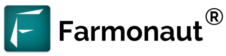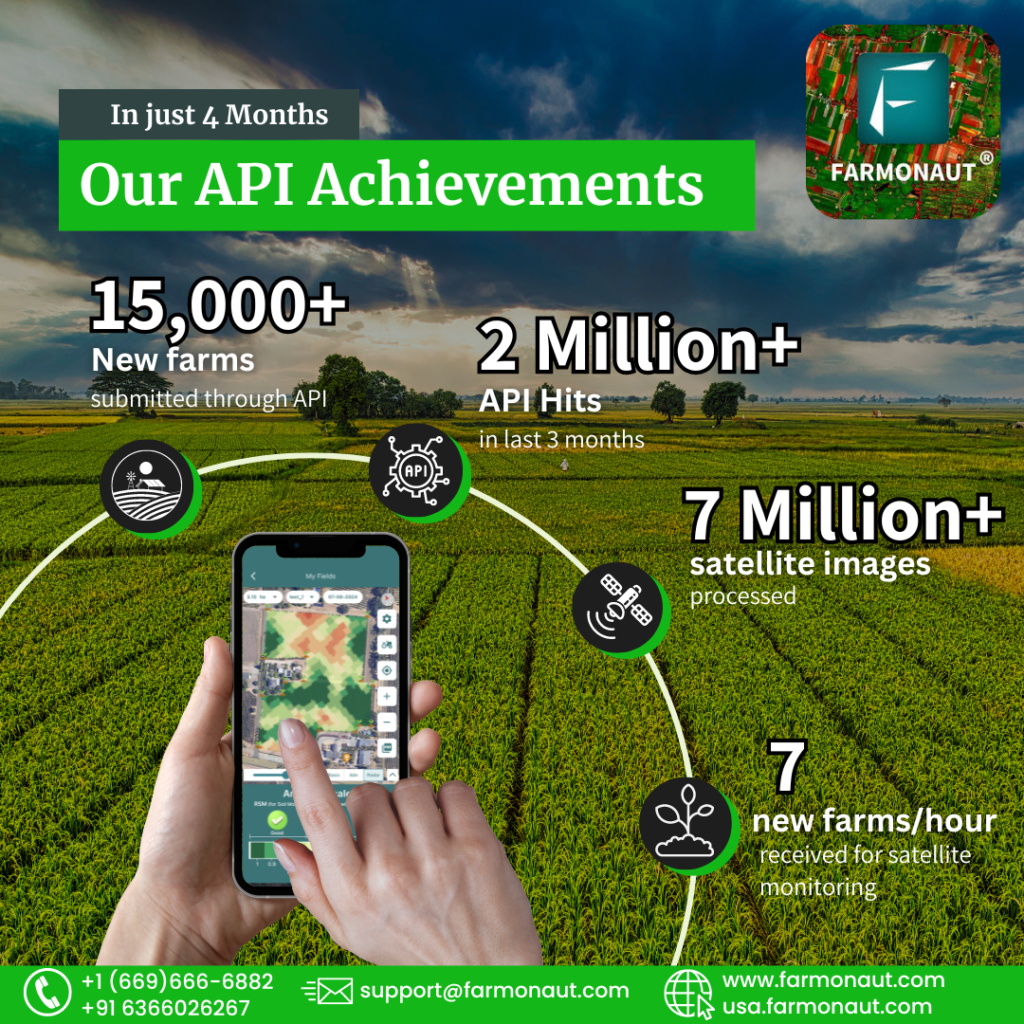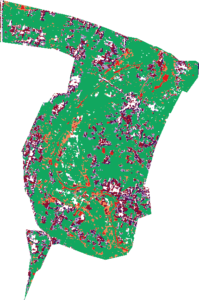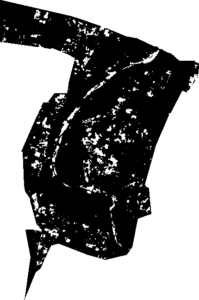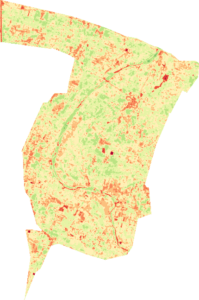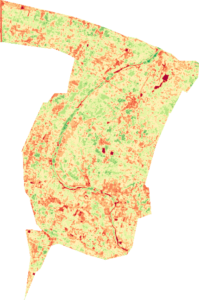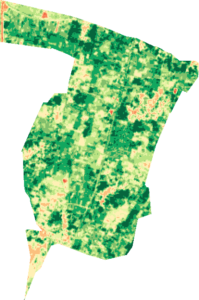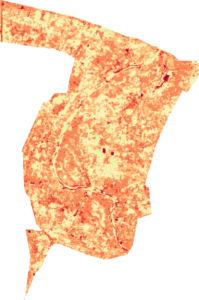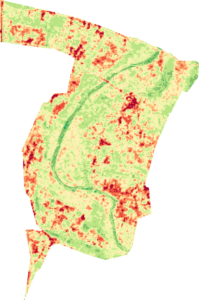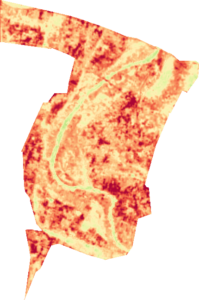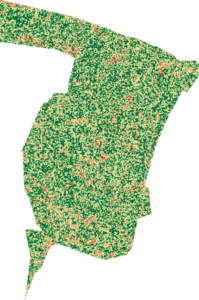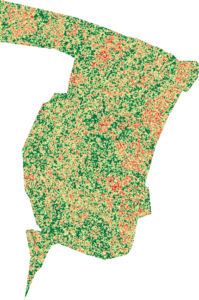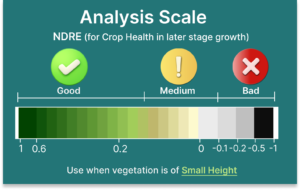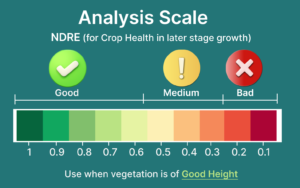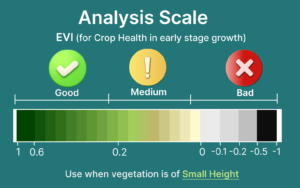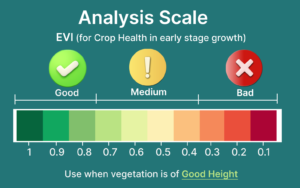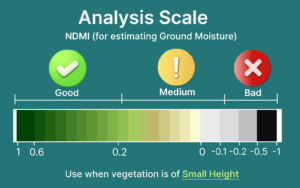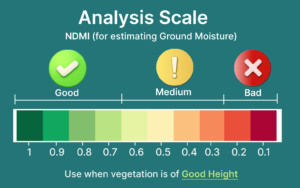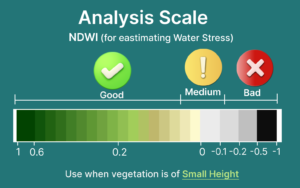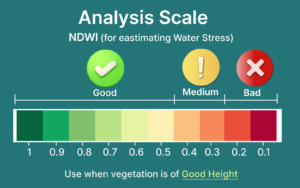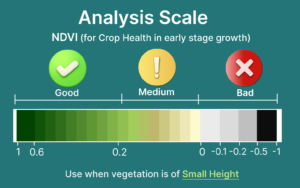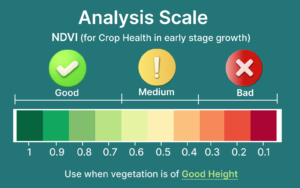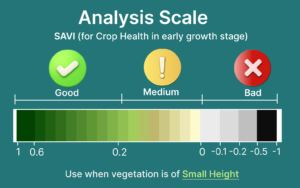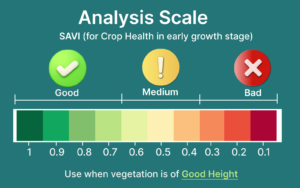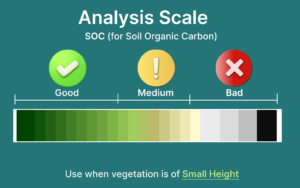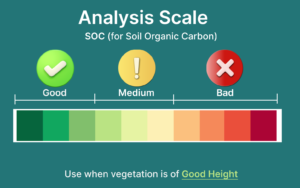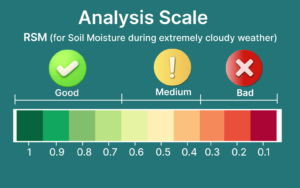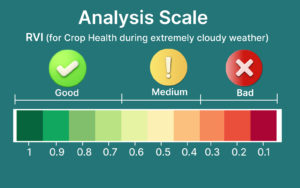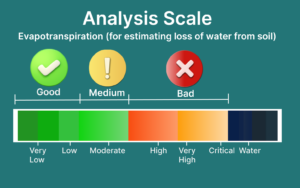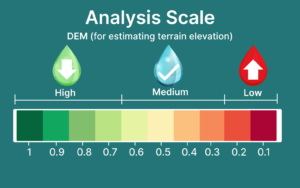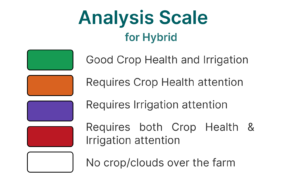Farmonaut’s Satellite Weather API is designed to simplify how developers access, manage, and use agriculture-specific satellite data. As demand grows for scalable tools in agri-intelligence, traceability, and smart farming, this guide expands on our developer documentation with best practices, practical examples, and use cases to help you build high-performance agricultural applications with ease.
Use this section to streamline integration, improve reliability, and gain deeper insights from Farmonaut’s satellite data API and live weather data API services.
For partnerships/ large scale/ custom requirements contact us at : support@farmonaut.com
How to Use?
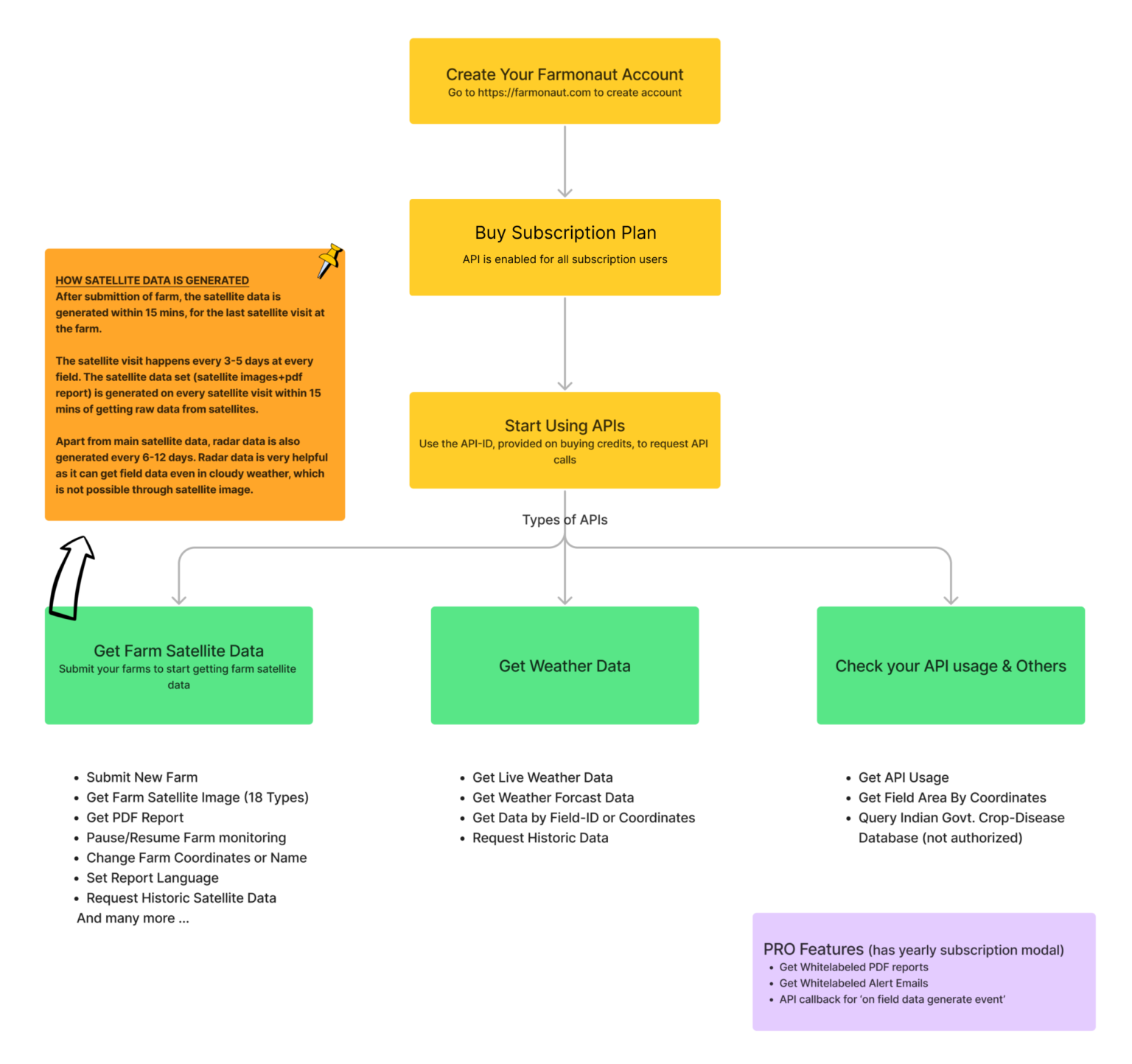
Get Detailed List of provided data in the next section
Find how to use & test the APIs in the doc section
Best Practices for Using Satellite & Weather APIs
Using the Farmonaut API effectively requires some contextual understanding. Here are recommended practices:
- Cloud Conditions: Under heavy cloud cover, switch from NDVI to vegetation indices like RVI that are less affected by atmospheric interference.
- Combine Satellite + Weather Data: Leverage weather API agriculture insights (e.g., temperature, humidity, rainfall) with NDVI or NDWI layers to increase accuracy in decision-making.
- Optimize Call Frequency: Satellite imagery typically refreshes every 3–5 days. Schedule API calls accordingly to reduce redundancy.
- Field-Level Precision: Use coordinates with appropriate buffer radius to avoid overlapping zones and improve plot-specific accuracy.
These practices ensure data reliability and better outcomes, especially when integrating into an existing API management platform.
Common Use Cases of the Farmonaut API
Organizations across agriculture, sustainability, and logistics use the Farmonaut satellite API in a variety of ways:
- Crop Monitoring and Stress Detection : Farmers and cooperatives monitor vegetation indices to identify early-stage crop stress. This helps prevent yield loss and improves the timing of pesticide or fertilizer application.
- Sustainable Sourcing & Traceability : In the palm oil and cotton industries, our clients use the API to ensure field-level compliance with sourcing standards. Combined with geo-coordinates and weather overlays, this supports ESG and certification goals.
- Yield Forecasting : Using global agricultural yields data API access, agribusinesses forecast production trends and identify risk zones across continents. This data is critical for procurement planning, logistics, and food security modeling.
- Agricultural Insurance: Satellite insights validate claims and assess weather-related risks without physical visits. This speeds up payouts and enables fairer assessments.
API Automation Recipes
We encourage developers to build smart automation using Farmonaut’s endpoints. These are some automation workflows you can implement using third-party tools or internal dashboards:
- NDVI Drop Alerts: Automatically monitor NDVI values across farms. If vegetation index drops beyond a threshold, notify the field staff or agronomist.
- Rainfall-Based Scheduling: Use live weather data API to monitor rainfall. If expected rainfall exceeds 40 mm, delay irrigation or spraying plans.
- Crop Health Reports: Weekly or bi-weekly satellite imagery can be used to generate automated crop health reports for each field, sent via email or WhatsApp.
- Forecast-Based Planning: Combine temperature forecasts and historical LST data to guide planting and harvesting schedules.
These intelligent automations help users reduce manual effort, lower input costs, and improve productivity—especially when managed through robust API management services.
Real-World Implementations
Farm Cooperatives : Farmonaut’s satellite data API is used to monitor 10,000+ smallholder plots. The API supports weekly vegetation reporting, weather alerts, and localized field recommendations.
Cotton Traceability in Africa: By integrating both the Farmonaut API and external audit systems, clients can track cotton from farm to market, ensuring organic and sustainability certifications remain intact.
Palm Oil Compliance in Southeast Asia : A palm oil aggregator uses our weather API for agriculture to validate sustainable farming practices, especially in flood-prone areas.
These examples showcase the flexibility of the Farmonaut API in diverse agricultural and environmental contexts.
Integration Tips for API Management Platform
Whether you’re working on a custom-built tool or using a popular API management platform, Farmonaut API can be integrated seamlessly with:
- Token-Based Access: All endpoints use secure bearer token authentication. Always use environment variables to manage tokens in production systems.
- Rate Limit Awareness: Design calls to avoid overuse. Plan NDVI or NDWI queries for weekly intervals rather than daily, unless under exceptional weather events.
- Field Grouping: Group field calls by region to reduce token consumption and API overhead, especially if you’re working across multiple farms.
Advanced users integrating with AI predictive maintenance API gateways can also merge Farmonaut’s vegetation trends with crop lifecycle data to anticipate risks or equipment demands (e.g., when to deploy drones, sprayers, etc.).
FAQs
Q: Can I use Farmonaut API worldwide?
Yes. The API is globally accessible and supports farms across North America, South America, Asia, Africa, and Europe.
Q: What data formats are returned?
All responses are structured JSON, making them easy to parse in most platforms including mobile apps, web dashboards, and cloud functions.
Q: Is historical weather data available?
Yes. Historical weather and satellite imagery can be fetched for most regions, ideal for training machine learning models or trend analysis.
Q: What if cloud cover blocks the image?
We flag cloudy imagery in the API response. Developers are encouraged to use alternative indices like RVI or delay analysis by a few days.
Note:
Keep 1,000 hectares or more under monthly monitoring and enjoy the benefit of rolling over unused API credits to the next month—no credits wasted, more value for your money!
If your monitored area is below 1,000 hectares, unused credits will expire at the end of each month. Upgrade your coverage to unlock this rollover benefit.
Introduction What you will get?

Image Types
Colormaps


A colormap is a visual representation of the visual intensity of the selected index at a location on the field. For example, if at a particular location on the field, the displayed index value is extremely low, then in that case, that particular location point is displayed as red using colormap 1, whereas the same point is displayed as black in colormap 2. Similarly, if at a particular location on the displayed field, the displayed index value is extremely high, then in that case, that particular location is displayed as green in both the colormaps.
Hex Codes (Color - Index Value Pair)
Analysis Scales
Farmonaut Field Report
Contact us at support@farmonaut.com to add your custom logo to the reports.
JEEVN AI: Personalized Farm Advisory
API Documentation
API Structure
All API endpoints follows the same structure of request and response.
API request structure:
- The request need to be a POST request.
- The body should be JSON encoded object.
- Headers must include “Authorization” key with value “Bearer Your_API_Key”. Also may need to include ‘Content-Type’ and ‘Accept’ keys with value ‘application/json’.
- The response would be JSON encoded object or a String, as specified in the endpoint doc.
This is an alert
Submit Field
Iframe
Submit Field
Constant Values
Submit New Field
It adds a new farm to your account with provided coordinates and
enables it for getting satellite data (caution: it doesn't stop
you from adding duplicate farms).
Once you submit the request
it generally takes less than 15 mins for the first results to be
generated. Once these results are generated they can be accessed
instantaneously at any point of time.
Visualizing the polygon based on the FieldID. It displays the field information, a timeline chart, and an overlay of the selected field, which can be adjusted using the map controls.
POST
https://us-central1-farmbase-b2f7e.cloudfunctions.net/submitField
* Known Issue: the postman api doesn't work on web, use postman desktop or it's IDE extension
Request Body
UID
string
Also referred as API ID at some places. It's basically an identifier for your account.
References:
string
Request
JavaScript
JavaScript
Java
Kotlin
PHP
Python
Swift
Dart
import 'dart:convert' show json;
import 'package:http/http.dart' as http;
Future postRequest () async {
const endpointUrl = 'https://us-central1-farmbase-b2f7e.cloudfunctions.net/submitField';
final bodyMap = {
"UID" : "BpkwnSJdwHTjKhdm8ZWKJBO6HUn5",
"CropCode" : "1r",
"FieldName" : "My Field-3 Kanpur",
"PaymentType" : "6",
"Points" : {
'a': {'Latitude': 12.975601039033629, 'Longitude': 77.76385936886072},
'P_1': {'Latitude': 12.980210619777425, 'Longitude': 77.76523131877184},
'P_2': {'Latitude': 12.9802524385325, 'Longitude': 77.76818878948689},
'P_3': {'Latitude': 12.976061053481807, 'Longitude': 77.768659517169},
'P_4': {'Latitude': 12.975984275561343, 'Longitude': 77.76420503854752}
}
};
final response = await http.post(
endpointUrl,
headers : {'Content-Type': 'application/json'},
body: json.encode(bodyMap),
);
print(response.statusCode);
print(response.body);
return response;
}import 'dart:convert' show json;
import 'package:http/http.dart' as http;
Future postRequest () async {
const endpointUrl = 'https://us-central1-farmbase-b2f7e.cloudfunctions.net/submitField';
print(response.statusCode);
print(response.body);
return response;
}$client = new http\Client;
$request = new http\Client\Request;
$body = new http\Message\Body;
$body->append("{
%s}");
$request->setRequestUrl('%s%s');
$request->setRequestMethod('POST');
$request->setBody($body);
$request->setHeaders([
'content-type' => 'application/json'
]);
$client->enqueue($request)->send();
$response = $client->getResponse();
echo $response->getBody();import 'dart:convert' show json;
import 'package:http/http.dart' as http;
Future postRequest () async {
const endpointUrl = 'https://us-central1-farmbase-b2f7e.cloudfunctions.net/submitField';
print(response.statusCode);
print(response.body);
return response;
}import 'dart:convert' show json;
import 'package:http/http.dart' as http;
Future postRequest () async {
const endpointUrl = 'https://us-central1-farmbase-b2f7e.cloudfunctions.net/submitField';
print(response.statusCode);
print(response.body);
return response;
}import 'dart:convert' show json;
import 'package:http/http.dart' as http;
Future postRequest () async {
const endpointUrl = 'https://us-central1-farmbase-b2f7e.cloudfunctions.net/submitField';
print(response.statusCode);
print(response.body);
return response;
}import 'dart:convert' show json;
import 'package:http/http.dart' as http;
Future postRequest () async {
const endpointUrl = 'https://us-central1-farmbase-b2f7e.cloudfunctions.net/submitField';
print(response.statusCode);
print(response.body);
return response;
}Response
{
"UID" : "BpkwnSJdwHTjKhdm8ZWKJBO6HUn5",
"CropCode" : "1r",
"FieldName" : "My Field-3 Kanpur",
"PaymentType" : "6",
"Points" : {
'a': {'Latitude': 12.975601039033629, 'Longitude': 77.76385936886072},
'P_1': {'Latitude': 12.980210619777425, 'Longitude': 77.76523131877184},
'P_2': {'Latitude': 12.9802524385325, 'Longitude': 77.76818878948689},
'P_3': {'Latitude': 12.976061053481807, 'Longitude': 77.768659517169},
'P_4': {'Latitude': 12.975984275561343, 'Longitude': 77.76420503854752}
}
}Add Field
* Important Note: iframe is an add-on feature available for api users.To access our iFrame feature, please contact us at support@farmonaut.com or call us at +91-6366026267 or +1 (669) 6666 882.
It adds a new farm to your account with provided coordinates and enables it for getting satellite data (caution: it doesn't stop you from adding duplicate farms). Once you submit the request it generally takes less than 5 mins for the first results to be generated. Once these results are generated they can be accessed instantaneously at any point of time.
Url
https://farmonaut.com/add_field_iframe2.html?APIKey=xxx
Required Parameters
API
string
This key is different from the previous key. To get the key, please contact us at support@farmonaut.com or call us at +91-6366026267 or +1 (669) 6666 882.
References:
string
Crop Codes
| Crop | Code |
|---|---|
| Wheat | 2r |
Image Type Codes
| Image Type | Code |
|---|---|
| Wheat | 2r |
Langauge Codes
| Langauge | Code |
|---|---|
| Wheat | 2r |
| Langauge | Code |
|---|---|
| Wheat | 2r |