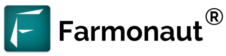Refund Policy
Effective Date: [1st April, 2024] Welcome to Farmonaut! Our primary goal is to offer an exceptional customer experience, and this policy outlines the pathways and processes for refund requests, handling notifications, managing auto-renewing subscriptions, sending consumption information, and mitigating fraud risks. This comprehensive policy serves as a guide for our users and ensures compliance with regulatory standards and App Store guidelines.
- Requesting a Refund
At Farmonaut, we understand that there may be instances where a refund request is necessary.
To facilitate such requests, we have implemented an easy-to-follow process directly within our app.
How to Request a Refund
- Open the App: Begin by opening the Farmonaut app on your device.
- Navigate to Account Section: Access the “Account” section, which is typically located in the main menu or user profile area.
- Select “Request a Refund”: Within the account settings, find and select the “Request a Refund” option.
- Complete the Request Form: Fill in the required details, such as the reason for the refund and the transaction ID, to help us process your request efficiently.
- Submit the Request: After filling in the necessary information, submit your refund request. It’s important to note that eligibility for a refund may vary based on several factors, including the duration since the purchase and the extent of usage of the product or service in question.
Criteria for Refund Eligibility –
Timeframe: Refund requests must typically be submitted within a predefined period after the purchase date, such as 14 days, to be considered eligible.
– Usage: If the purchased service or content has been excessively used or consumed, the refund request may be denied or subjected to partial refund conditions.
– Technical Issues: Refunds will be granted if there are verifiable technical issues that prevent the proper use of the purchased service or content.
– Accidental Purchases: Consideration will be given to refunds for accidental purchases, particularly if the request is made promptly.
- Receive Refund and Cancel Notifications
Handling refund and cancellation notifications from the App Store is a critical component of our operational processes.
These notifications enable us to adjust user accounts and service access effectively.
Process Overview
- Receipt of Notifications: Farmonaut’s server is configured to receive and process notifications from the App Store regarding refunds or cancellations.
- Automated Response: Upon receiving a notification, our system automatically adjusts the user’s account, such as by revoking access to the refunded content or service.
- Customer Support Involvement: Our customer support team is alerted to ensure there is a record of the refund or cancellation and to handle any necessary follow-up actions. Farmonaut employs a dedicated notification handling mechanism to smoothly manage these processes and ensure timely adjustments to user accounts. This ensures fairness and transparency in dealing with refunds and cancellations.
Customer Support Implementation
After Refund Notification Customer support plays a vital role following a refund notification from the App Store. Upon receiving such a notification, we undertake several steps to ensure our users are informed and any issues or concerns are addressed promptly.
Steps Taken by Customer Support
- Automated Adjustment: The system automatically revokes access to refunded services or content to prevent unauthorized usage post-refund.
- Communication: Our customer support team will reach out to the customer via email or phone to confirm the completion of the refund process and to address any questions or concerns the customer may have.
- Feedback Collection: We seek feedback from the customer to understand the reasons behind the refund request. This feedback is invaluable for improving our services and preventing future issues.
- Support Resolution: If the customer experienced any issues that led to the refund request, our support team is ready to assist in resolving these issues, potentially offering technical support or alternatives to ensure satisfaction. Our support team is trained to handle refund-related interactions empathetically and professionally, ensuring that the customer feels supported and valued even when a refund is necessary.
- Managing Auto-Renewing Subscriptions
For users who subscribe to Farmonaut’s auto-renewing services, we provide clear and accessible options for managing these subscriptions. We utilize the functionalities provided by the App Store to ensure a seamless experience for our users.
Managing Subscriptions within the App
- In-App Management: Users can manage their subscriptions directly within the Farmonaut app. This provides a straightforward way to view, modify, or cancel subscriptions without needing to leave the app.
- Deep Linking: As an alternative, users can be directed to the Subscriptions page on the App Store through a deep link.
This allows them to manage their subscriptions in a familiar environment.
Step-by-Step Guide:
- Open the App: Launch the Farmonaut app on your device.
- Account Section: Navigate to the account or settings section where subscription options are available.
- Manage Subscriptions: Choose the “Manage Subscriptions” option to either open the in-app management sheet or to be directed to the App Store’s subscription management page.
- Modify or Cancel: Follow the on-screen instructions to modify the subscription details, change the subscription plan, or cancel the subscription as needed.
- Sending Consumption Information
Currently, Farmonaut does not offer consumable in-app purchases. However, should this feature be introduced in the future, this policy will be updated to reflect the necessary steps for handling consumption information as per App Store requirements.
Future Considerations If consumables are added to our offerings:
- Receipt of Consumption Request: Our server will be configured to receive consumption request notifications from the App Store.
- Sending Consumption Information: Upon receipt of such a request, our server will securely and accurately send the required consumption information back to the App Store.
- Fraud Monitoring and Risk Mitigation
Protecting our users from fraud is a top priority at Farmonaut. We have implemented various fraud monitoring and risk mitigation strategies to safeguard transactions, particularly those involving higher price points.
Fraud Monitoring Measures
- Transaction Monitoring: Our system constantly monitors transaction patterns to detect any anomalies or suspicious activities. This involves analyzing factors such as frequency, location, amount, and user behavior.
- Enhanced Verification: For higher-value transactions, we employ additional verification processes. This may include multi-factor authentication, requiring users to confirm their identity through multiple means before completing a purchase.
- Secure Payments: We use industry-standard encryption and secure payment gateways to protect payment information and prevent unauthorized access or breaches.
- Periodic Audits: Regular audits of our payment systems are conducted to ensure compliance with security standards and to identify potential vulnerabilities that could be exploited by fraudsters.
- Real-Time Alerts: Users receive real-time notifications for transactions, providing them with immediate awareness of any unauthorized or suspicious activities on their account.
Risk Mitigation Strategies
- User Education: We educate our users about common fraud tactics and how to protect their accounts, through in-app notifications, emails, and support articles.
- Account Recovery Mechanisms: In the event that a user’s account is compromised, we offer robust account recovery options to regain access securely.
- Fraud Prevention Technologies: Implementation of advanced fraud detection technologies, such as machine learning algorithms, to identify and prevent fraudulent activities dynamically.
- Collaborations with Security Firms: Collaborating with renowned security firms to stay updated on the latest threats and mitigation strategies, ensuring we are proactive rather than reactive.
- Customer Support Training: Our support team is regularly trained on handling fraud cases, enabling them to assist victims effectively and efficiently.
- Legal Compliance and Updates
We commit to ensuring that our refund policy and associated processes comply with all applicable laws and regulations. This includes adherence to data protection laws such as the GDPR for our European users and compliance with App Store guidelines.
Policy Updates
Farmonaut reserves the right to update this refund policy as necessary.
Updates will ensure continued compliance with legal requirements and alignment with best practices for customer service and fraud prevention.
- Notification of Changes: Users will be notified of significant changes to this policy through our app, website, or via email.
- Documentation: Updated versions of the policy will be documented and accessible for users to review.
- Contact Us
We are here to assist you with any questions or concerns regarding this refund policy. Please do not hesitate to reach out to our customer support team.
Contact Information:
– Email: support@farmonaut.com
– Phone: +1 (669) 6666 882, +91- 6366026267
By utilizing Farmonaut’s services, you agree to adhere to this refund policy. We appreciate your trust and aim to ensure your satisfaction with our products and services.
Thank you for choosing Farmonaut.
We are dedicated to providing a reliable and user-friendly experience, and we value your feedback to continually enhance our services.
Sincerely, Farmonaut Customer Support Team