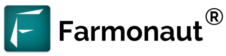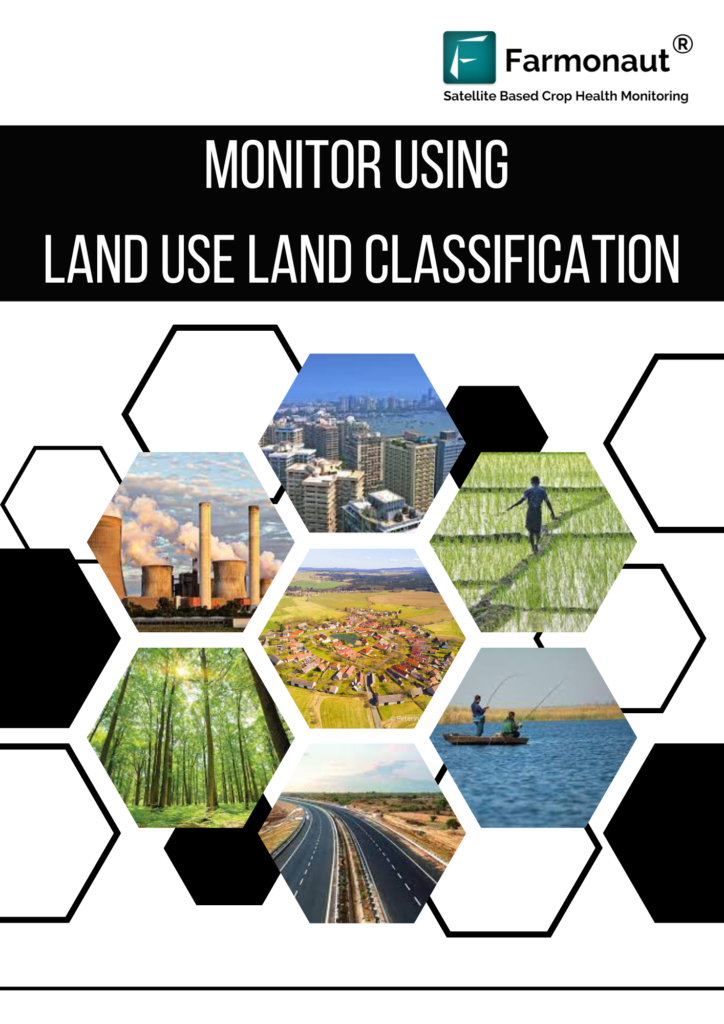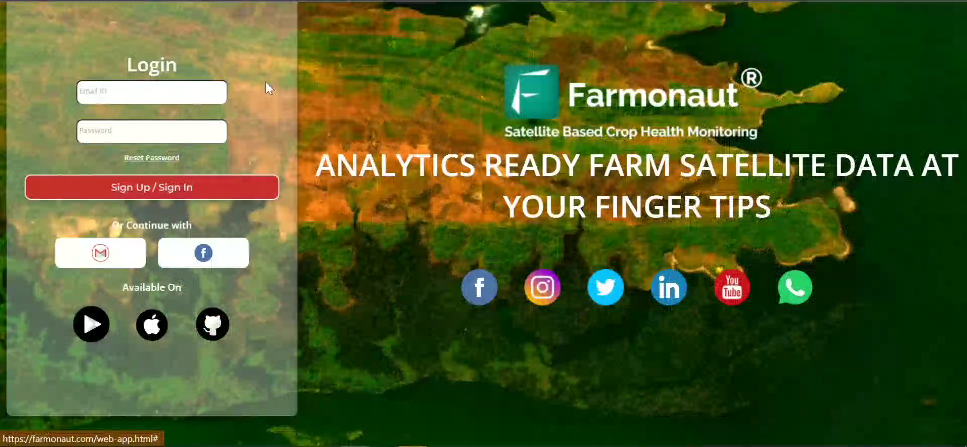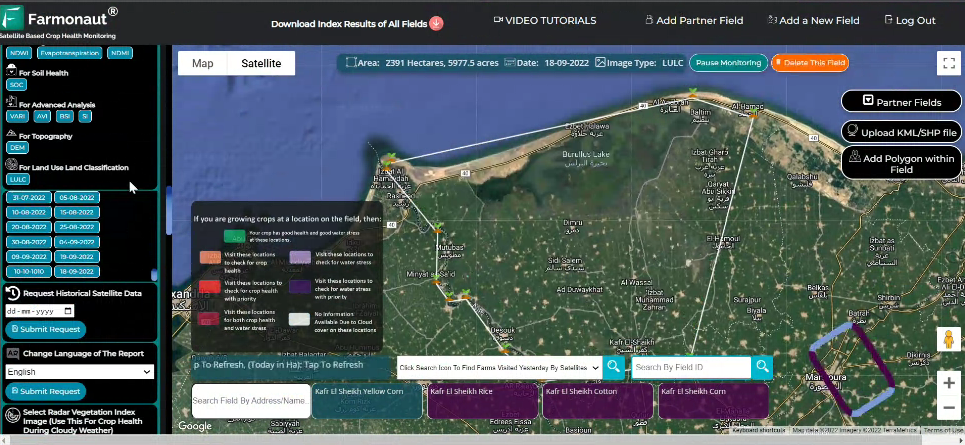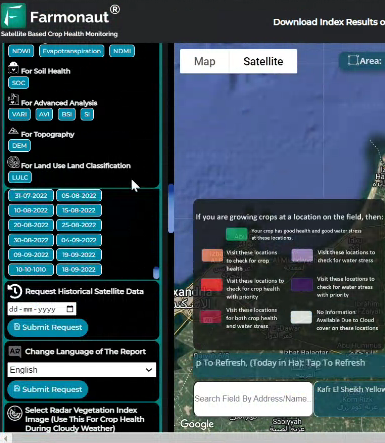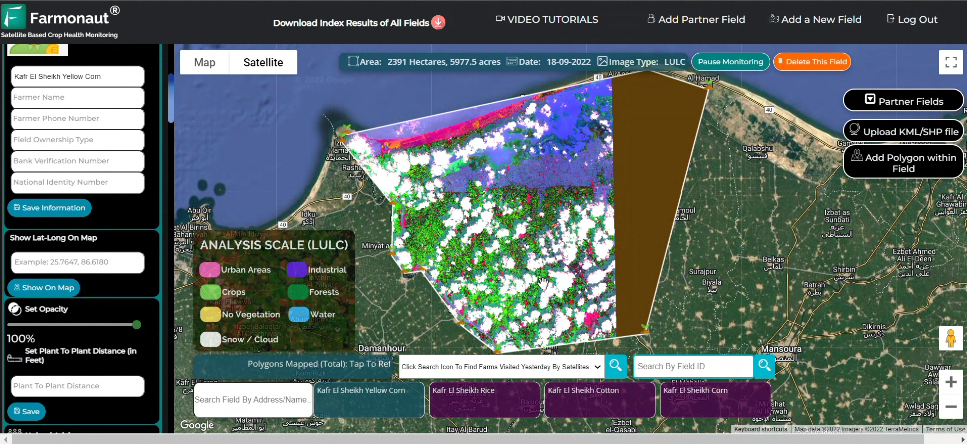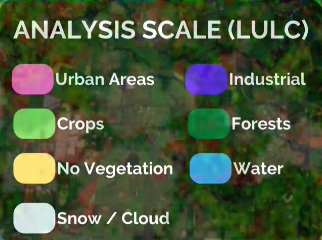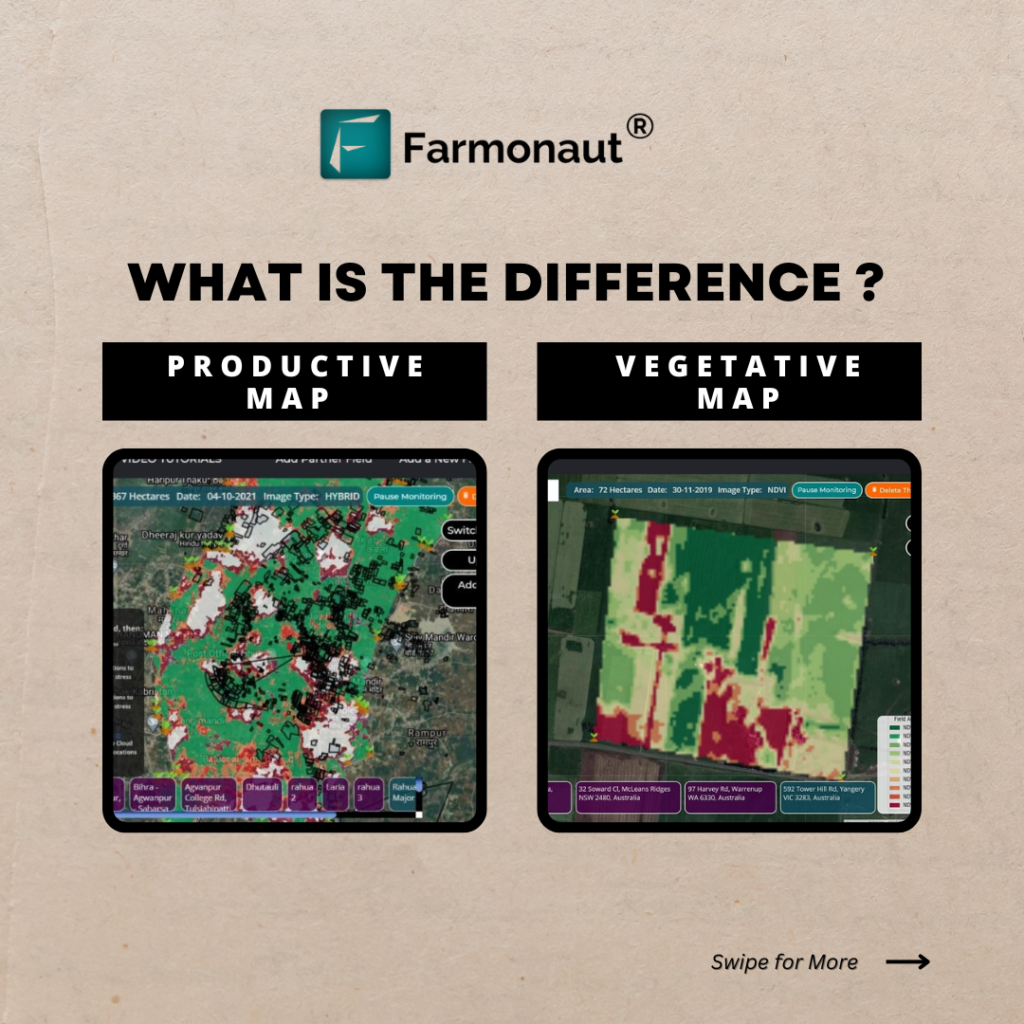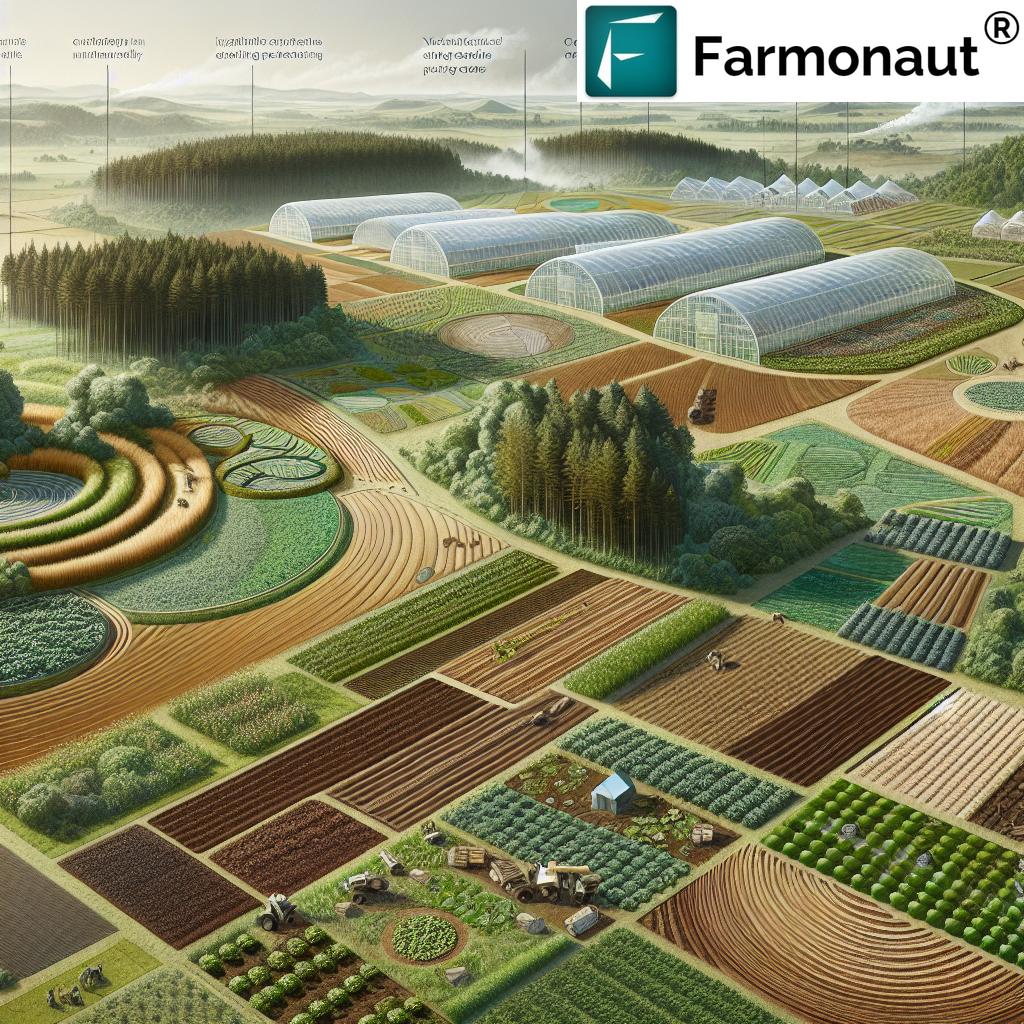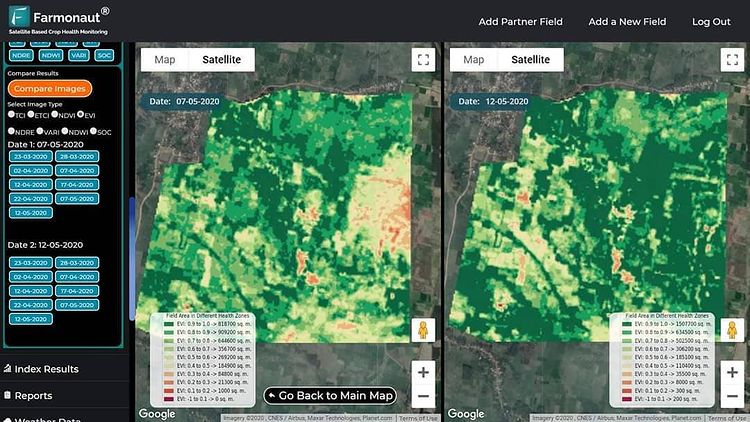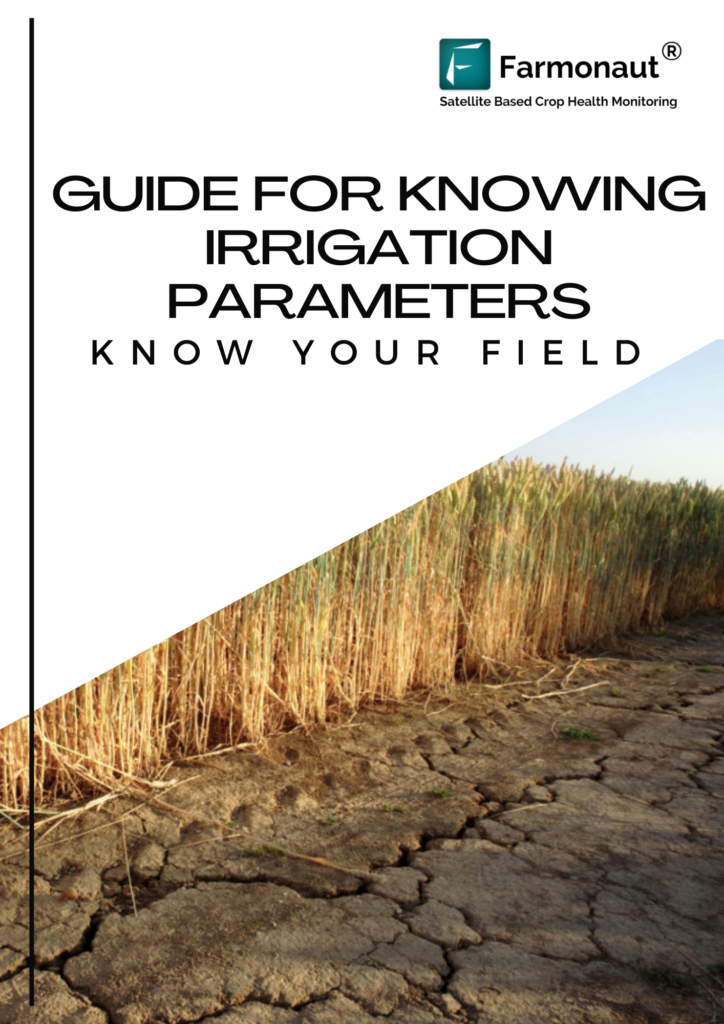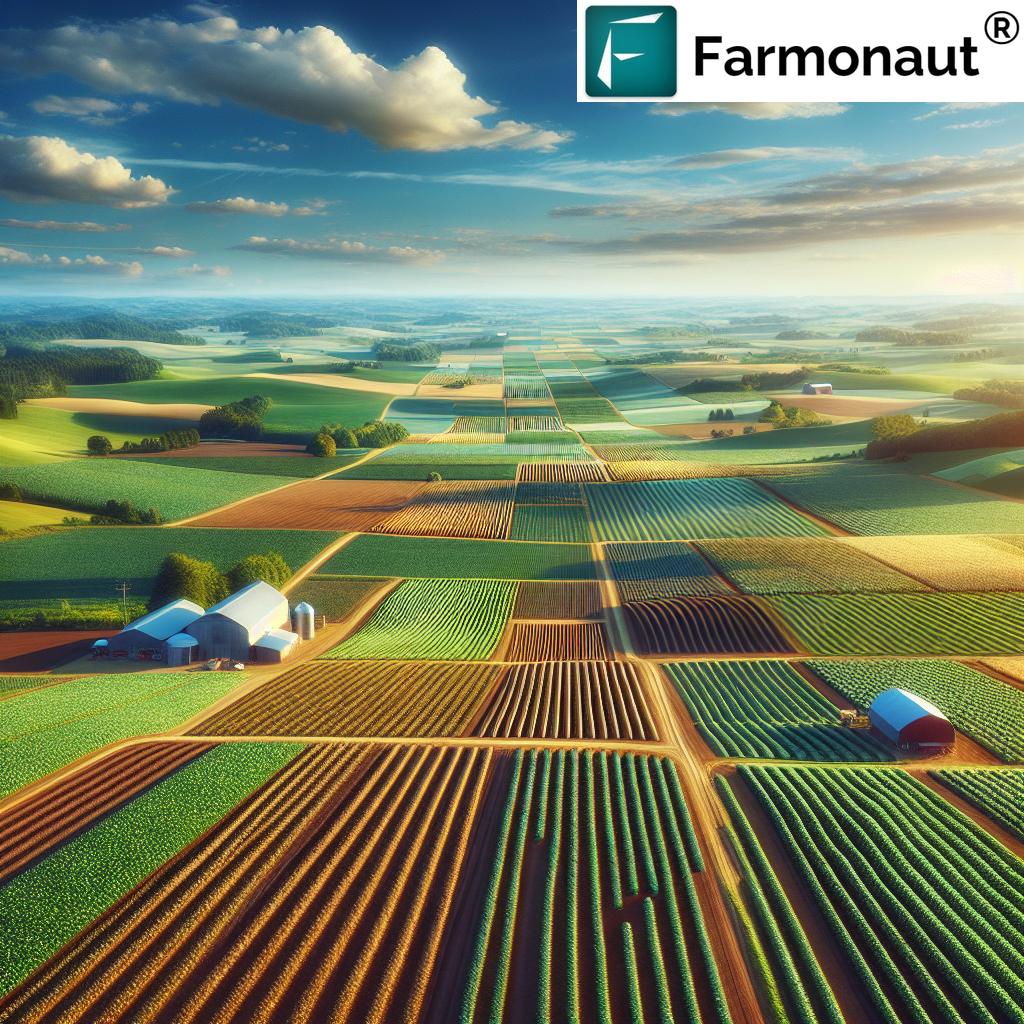Your Next Read
Restore Agricultural Land: 7 Ways for Farm Restoration
Blogs / May 26, 2025
Crop Yield Map & Yield Map Guide | Maps24 Insights
Blogs, Precision Farming / August 11, 2023
Agricultural Investment: 7 Ways to Boost Returns Fast
Blogs / May 22, 2025
Gestion efficace des nématodes à galles et du sol
Blogs / October 25, 2024
7 Vertical Farming Benefits That Will Shock You
Blogs / May 17, 2025
Urea Price 2024: Cost & Market Trends Explained
Blogs / May 19, 2025
Farmland in Bangalore: Satellite Insights for Areca County
Blogs / March 25, 2021
Circular Farming Practices: 7 Ways to Boost Soil Health
Blogs / June 14, 2025
NDWI & NDMI Values Explained: Farmonaut Irrigation Guide
Blogs, Remote Sensing / September 20, 2022
Black Spots & Bugs on Citrus Leaves: 5 Treatment Tips
Blogs / September 23, 2024