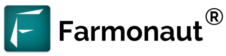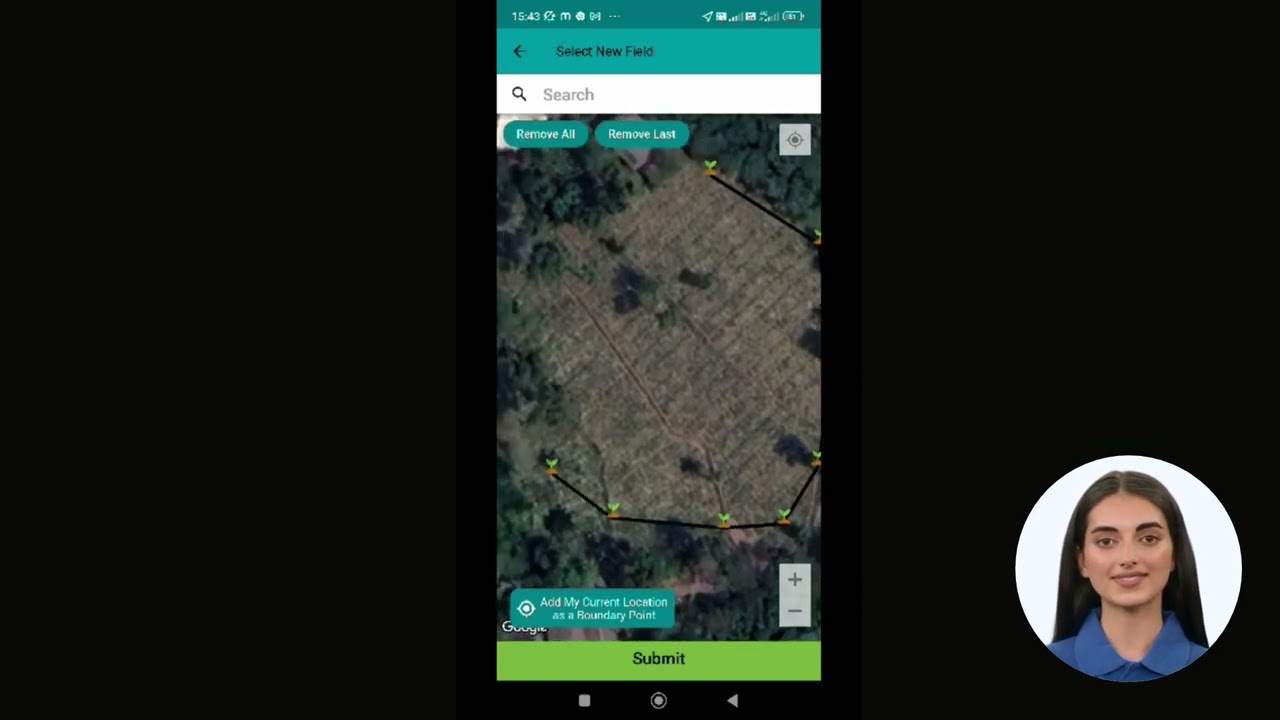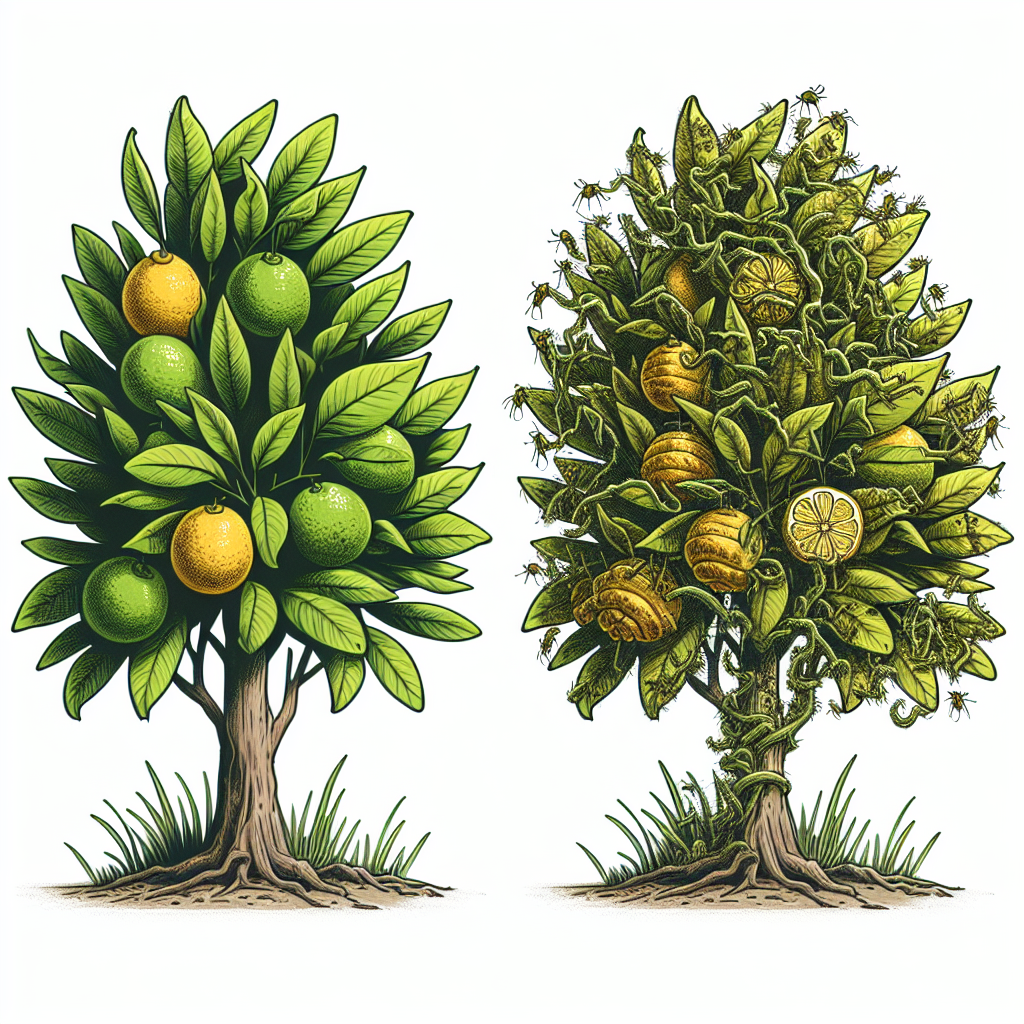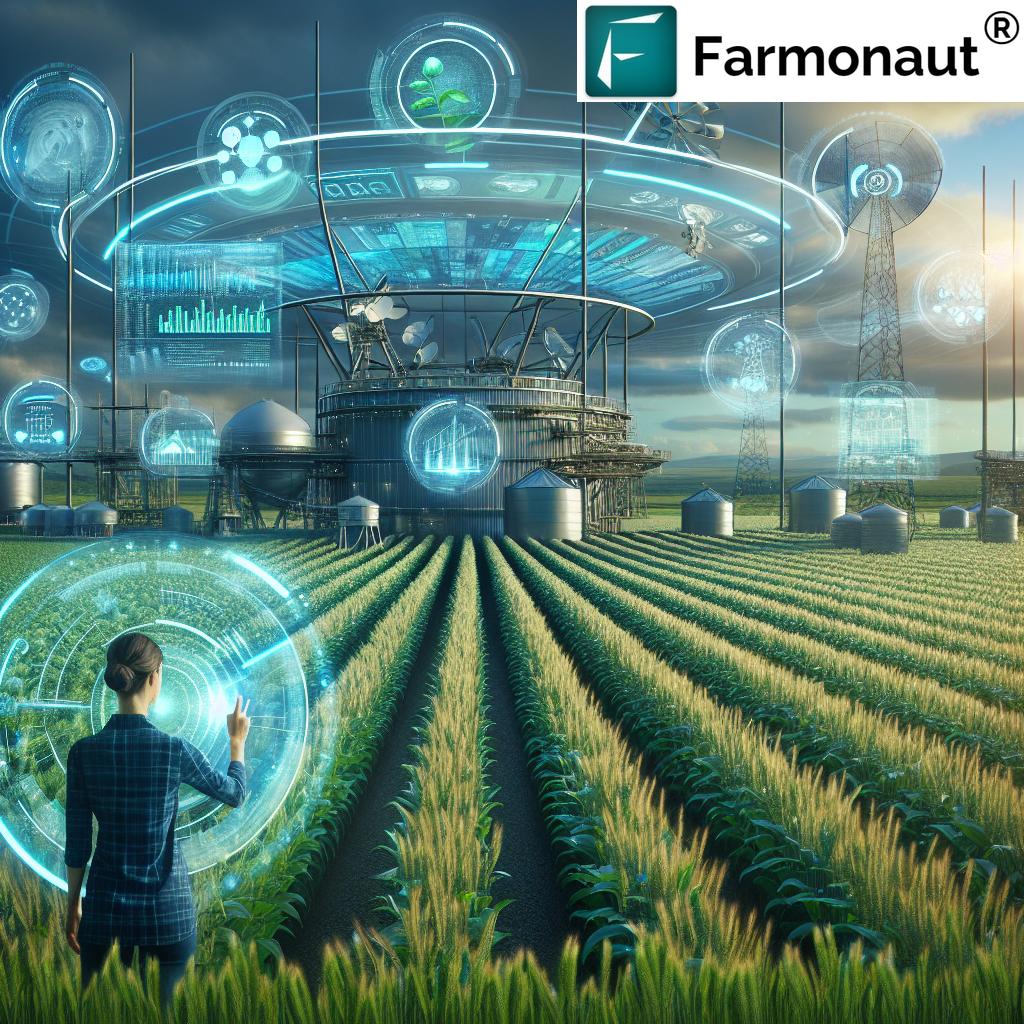The Ultimate Guide: When and How to Introduce Your Child’s First Smartphone Responsibly

“65% of children own a smartphone by age 12, highlighting the importance of early digital education.”
As the new school year approaches, many parents find themselves grappling with a crucial decision: is it time for their child’s first smartphone? This comprehensive guide will explore the complexities of managing screen time for kids, ensuring digital safety, and implementing effective parental controls for smartphones. We’ll delve into assessing a child’s readiness for phone ownership, considering factors beyond age such as responsibility and family circumstances.
Understanding the Smartphone Dilemma
In today’s digital age, the question of when to introduce a child’s first smartphone is more pressing than ever. Common motivations for this decision often include:
- Safety concerns related to school travel
- Peer pressure when many classmates already own phones
- The need for easier communication between parents and children
However, it’s crucial to remember that giving a child a smartphone isn’t an automatic decision. Several factors should be considered regarding their readiness and alternatives that may better suit their needs without providing full access to the digital world.
Assessing Your Child’s Readiness
Research indicates that a child’s responsible use of technology is not strictly linked to age but rather to their overall readiness and particular family circumstances. Here are key aspects to consider when evaluating if your child is prepared for smartphone ownership:
- Responsibility with current technology
- Adherence to family screen time rules
- Honesty in discussing online experiences
- Understanding of digital privacy and security
- Decision-making skills in various contexts
Observing your child’s behavior in these areas can provide valuable insights into their readiness for increased digital responsibility.
Alternatives to Smartphones
If you decide your child is ready for some form of phone use but aren’t comfortable with a full-featured smartphone, consider these alternatives:
- Basic Phones: Allow for essential features like calls and texts without internet access.
- Smartwatches: Provide communication capabilities with built-in safety features.
- Family Tablets: Can serve as a starting point for maintaining social connections within set boundaries.
These options can ensure safety and communication without overwhelming your child with full smartphone capabilities.
Gradual Approach to Technology Integration
Transitioning into phone ownership can be approached gradually. Consider the following steps:
- Start with restricted smartphones using parental controls.
- Implement regularly scheduled “check-ins” to discuss phone usage.
- Gradually increase permissions as your child demonstrates responsibility.
- Engage in open communication about app permissions and challenges.
This strategy fosters smoother technology integration while encouraging healthy digital habits.
Essential Conversations for New Phone Users
As children embrace their first phone, it’s crucial to engage in three vital conversations to set them up for success:
1. Managing Friend Requests
Children often feel pressured to accept all friend requests, which can lead to potential discomfort or safety issues. Guide your child on:
- The importance of privacy settings
- How to politely decline requests from strangers
- Strategies for managing online friendships responsibly
2. Establishing Screen Time Boundaries
With their own device, children might experience a significant increase in screen time. Establish:
- Tech-free zones (e.g., no phones at the dinner table)
- Time limits for device usage
- Designated “unplugged” times (e.g., after 9 PM)
3. Managing Notifications
The influx of notifications from group chats and messaging can be overwhelming. Work with your child to:
- Adjust notification settings for different apps
- Create “do not disturb” schedules
- Understand the importance of focus and undistracted time
“Parents who set clear smartphone rules report 30% fewer conflicts with their children over device usage.”
Digital Safety and Parental Controls
Ensuring digital safety is paramount when introducing a child’s first smartphone. Here are key strategies:
- Content Filters: Implement filters to block inappropriate content.
- App Restrictions: Control which apps can be downloaded and used.
- Time Limits: Set daily usage limits to prevent excessive screen time.
- Location Tracking: Enable features to know your child’s whereabouts for safety.
- Monitoring Software: Consider using parental control apps for comprehensive oversight.
Remember, the goal is to balance safety with trust and privacy as your child grows and demonstrates responsibility.
Promoting Healthy Digital Habits
Fostering healthy digital habits is crucial for children’s wellbeing. Here are strategies to encourage responsible smartphone use:
- Lead by Example: Model good digital habits in your own life.
- Encourage Offline Activities: Promote hobbies and social interactions that don’t involve screens.
- Teach Digital Literacy: Help your child understand how to evaluate online information critically.
- Discuss Cyberbullying: Prepare your child to recognize and respond to online harassment.
- Promote Balance: Emphasize the importance of a well-rounded life beyond the digital world.
By implementing these strategies, we can help children develop a healthy relationship with technology from the start.
Age-Based Smartphone Readiness Guide
| Age Range | Developmental Milestones | Recommended Device Types | Key Safety Features | Parental Control Suggestions |
|---|---|---|---|---|
| 6-8 |
– Limited impulse control (30%) – Basic understanding of online safety (20%) – Minimal ability to manage screen time independently (10%) |
Basic phone or smartwatch with limited features |
– Strict content filters – GPS tracking – No internet access |
– Full parental oversight – Time limits enforced by parents – Approved contact list only |
| 9-11 |
– Developing impulse control (50%) – Growing understanding of online safety (40%) – Increasing ability to manage screen time (30%) |
Basic smartphone with limited app access |
– Content filters – App restrictions – Time limits |
– Parental approval for app downloads – Regular check-ins – Family Link or similar app |
| 12-14 |
– Improved impulse control (70%) – Good understanding of online safety (60%) – Better ability to manage screen time (50%) |
Standard smartphone with monitored usage |
– Customizable content filters – Social media monitoring – Location sharing |
– Qustodio or similar comprehensive monitoring app – Agreed-upon usage contracts – Open dialogue about online experiences |
| 15+ |
– Near-adult level impulse control (85%) – Strong understanding of online safety (80%) – Good ability to manage screen time independently (70%) |
Full-featured smartphone with gradual reduction in restrictions |
– Optional content filters – Privacy settings education – Digital footprint awareness |
– Trust-based monitoring – Ongoing conversations about digital responsibility – Gradual reduction of parental controls |
This table serves as a general guide and should be adapted based on individual children’s maturity and family circumstances.
Addressing Common Concerns
Parents often have specific worries about introducing smartphones to their children. Let’s address some common concerns:
1. Online Predators and Cyberbullying
To mitigate these risks:
- Educate your child about online safety and privacy
- Encourage open communication about online interactions
- Use monitoring tools to oversee social media activity
- Teach strategies for dealing with cyberbullying
2. Screen Addiction
To prevent excessive smartphone use:
- Set clear time limits and stick to them
- Create phone-free zones and times in your home
- Encourage alternative activities and hobbies
- Use apps that track and limit screen time
3. Academic Distraction
To ensure smartphones don’t interfere with learning:
- Establish rules for phone use during homework time
- Use apps that block distracting content during study hours
- Teach time management skills
- Lead by example by limiting your own phone use
Building a Family Technology Plan
Creating a comprehensive family technology plan can help set clear expectations and guidelines for smartphone use. Here’s how to develop one:
- Family Meeting: Gather everyone to discuss technology use and concerns.
- Set Clear Rules: Establish guidelines for when and where phones can be used.
- Define Consequences: Agree on what happens if rules are broken.
- Create a Contract: Write down the agreed-upon rules and have everyone sign it.
- Regular Reviews: Schedule periodic check-ins to assess and adjust the plan as needed.
Remember, flexibility is key as your child grows and demonstrates increased responsibility.
Leveraging Technology for Learning
While we focus on managing risks, it’s important to recognize the potential benefits of smartphones for education:
- Educational Apps: Explore apps that support learning in various subjects.
- Research Tools: Teach how to use smartphones for academic research responsibly.
- Organizational Apps: Introduce apps for scheduling, note-taking, and task management.
- Language Learning: Utilize language apps for supplementary practice.
- Creative Expression: Encourage use of photography, video, and art apps for creative projects.
By guiding children towards these positive uses, we can help them harness the educational potential of their devices.
Navigating Social Media
Social media presents unique challenges for young smartphone users. Here’s how to guide your child:
- Age Restrictions: Adhere to platform age limits and consider delaying social media access.
- Privacy Settings: Help set up strong privacy controls on all accounts.
- Digital Footprint Awareness: Discuss the long-term implications of online posts.
- Positive Online Presence: Encourage using social media for constructive purposes.
- Recognize Red Flags: Teach how to identify and report inappropriate behavior.
Open dialogue about social media experiences is crucial for maintaining a healthy online presence.
Balancing Independence and Oversight
As children grow, finding the right balance between independence and parental oversight is crucial:
- Gradual Freedom: Incrementally increase phone privileges as responsibility is demonstrated.
- Trust Building: Allow opportunities for your child to earn trust with their device use.
- Open Communication: Maintain an environment where children feel comfortable discussing online experiences.
- Respect Privacy: While monitoring is important, respect your child’s need for some privacy as they mature.
- Teachable Moments: Use mistakes as opportunities for learning rather than punishment.
Remember, the goal is to guide children towards becoming responsible digital citizens.
Conclusion: Empowering Responsible Digital Citizens
Introducing a child’s first smartphone is a significant milestone that requires careful consideration and ongoing guidance. By assessing readiness, implementing appropriate safeguards, and fostering open communication, we can help children navigate the digital world responsibly. Remember, every child is unique, and there’s no one-size-fits-all approach. The key is to remain engaged, adaptive, and supportive throughout your child’s journey with technology.
As we’ve explored in this guide, the process involves much more than simply handing over a device. It’s about teaching digital literacy, setting healthy boundaries, and nurturing a balanced approach to technology use. By doing so, we’re not just managing screen time or ensuring safety; we’re empowering the next generation to become responsible, informed, and capable digital citizens.
Let’s embrace this opportunity to guide our children through the digital landscape, equipping them with the skills and knowledge they need to thrive in an increasingly connected world.
FAQ Section
Q: At what age should I give my child their first smartphone?
A: There’s no universal “right” age. It depends on your child’s maturity, responsibility level, and your family’s needs. Many experts suggest waiting until at least middle school (around age 11-13), but it’s essential to assess your individual circumstances.
Q: How can I monitor my child’s smartphone use without invading their privacy?
A: Use parental control apps that provide activity reports rather than full content access. Establish open communication about online activities and set clear expectations about monitoring from the start.
Q: What are some signs that my child might not be ready for a smartphone?
A: Signs include difficulty following rules with other devices, inability to control screen time, or showing signs of addiction to games or social media on other platforms.
Q: How can I teach my child about online safety?
A: Start with age-appropriate conversations about internet safety, privacy, and digital citizenship. Use resources from organizations like Common Sense Media for guidance, and consider taking online safety courses together.
Q: What alternatives are there to giving my child a full smartphone?
A: Consider options like basic phones for calls and texts only, smartwatches with limited features, or tablets with parental controls for use at home.
API: https://sat.farmonaut.com/api
API Developer Docs: https://farmonaut.com/farmonaut-satellite-weather-api-developer-docs/
Earn With Farmonaut: https://farmonaut.com/affiliate-program
Earn 20% recurring commission with Farmonaut’s affiliate program by sharing your promo code and helping farmers save 10%. Onboard 10 Elite farmers monthly to earn a minimum of $148,000 annually—start now and grow your income!