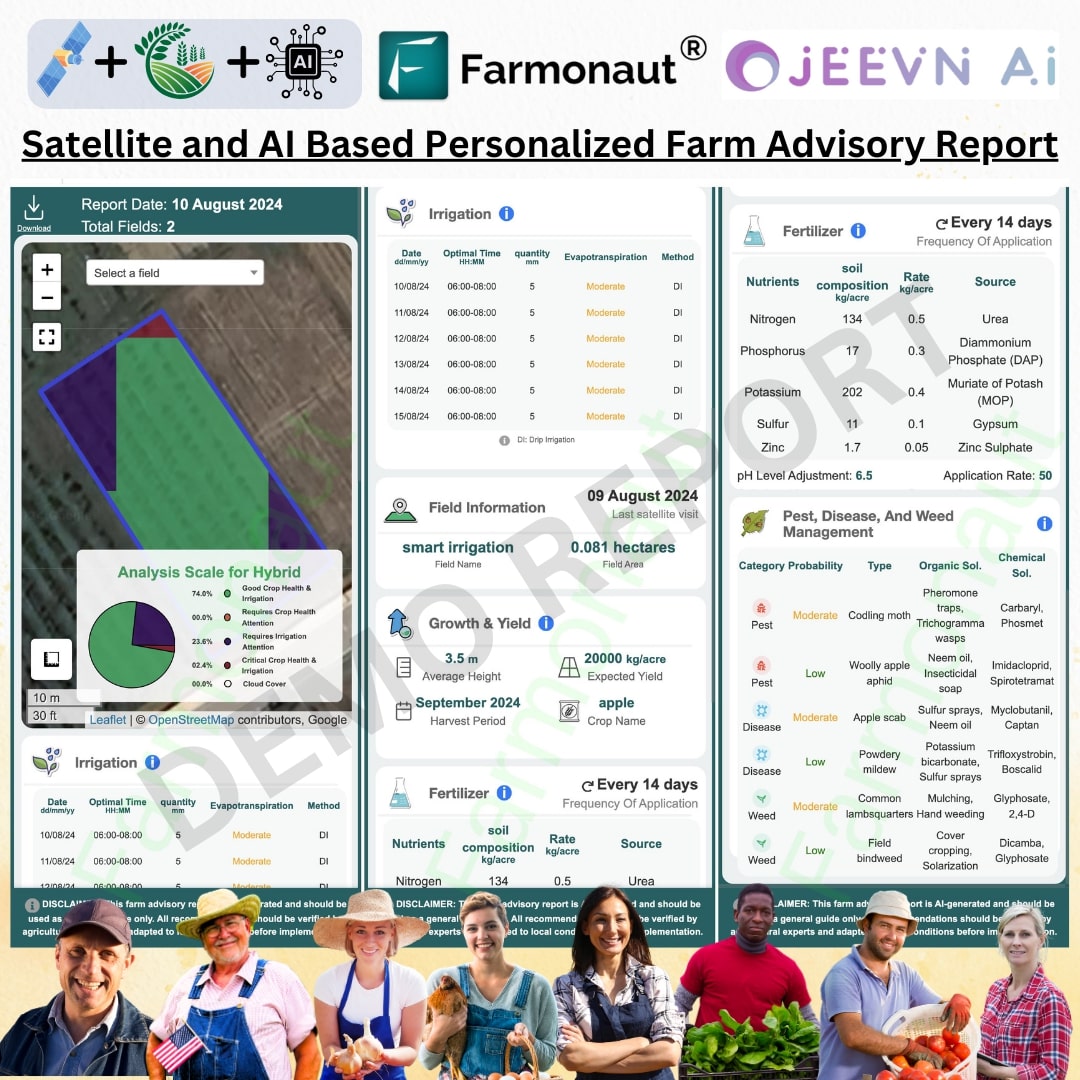🌟 Introduction: Unlocking the Power of Weather Data
In today’s data-driven agricultural landscape, access to accurate and timely weather information is crucial for making informed decisions. Farmonaut’s Weather Data API offers a robust solution for integrating comprehensive weather data into your agricultural technology applications. This guide will walk you through the process of leveraging this top weather API to enhance your operations and provide valuable insights to your users. The Farmonaut API provides multiple weather data endpoints, each serving a specific purpose in delivering current, historical, and forecast weather information. By the end of this tutorial, you’ll have a thorough understanding of how to retrieve and utilize this data effectively in your applications.
The Farmonaut API provides multiple weather data endpoints, each serving a specific purpose in delivering current, historical, and forecast weather information. By the end of this tutorial, you’ll have a thorough understanding of how to retrieve and utilize this data effectively in your applications.
🌤️ Retrieving Present Weather Data
One of the most essential features of any weather api is the ability to fetch current weather conditions. Farmonaut’s “Get Present Weather” endpoint allows you to do just that with ease. To use this endpoint:- Locate the “Get Present Weather” endpoint in the API documentation
- In the request body, provide the required parameters:
- uid: Your unique identifier
- field_id: The specific field for which you want weather data
- Send the request and receive a comprehensive response including:
- Coordinates (longitude and latitude)
- Current temperature
- “Feels like” temperature
- Minimum and maximum temperatures
- Pressure
- Humidity
- Visibility
- Wind speed
- Cloud cover
- Country
- Sunrise and sunset times
🕰️ Accessing Historical Weather Data
Understanding past weather patterns is crucial for agricultural analysis and planning. The Farmonaut API offers a dedicated endpoint for retrieving historical weather data.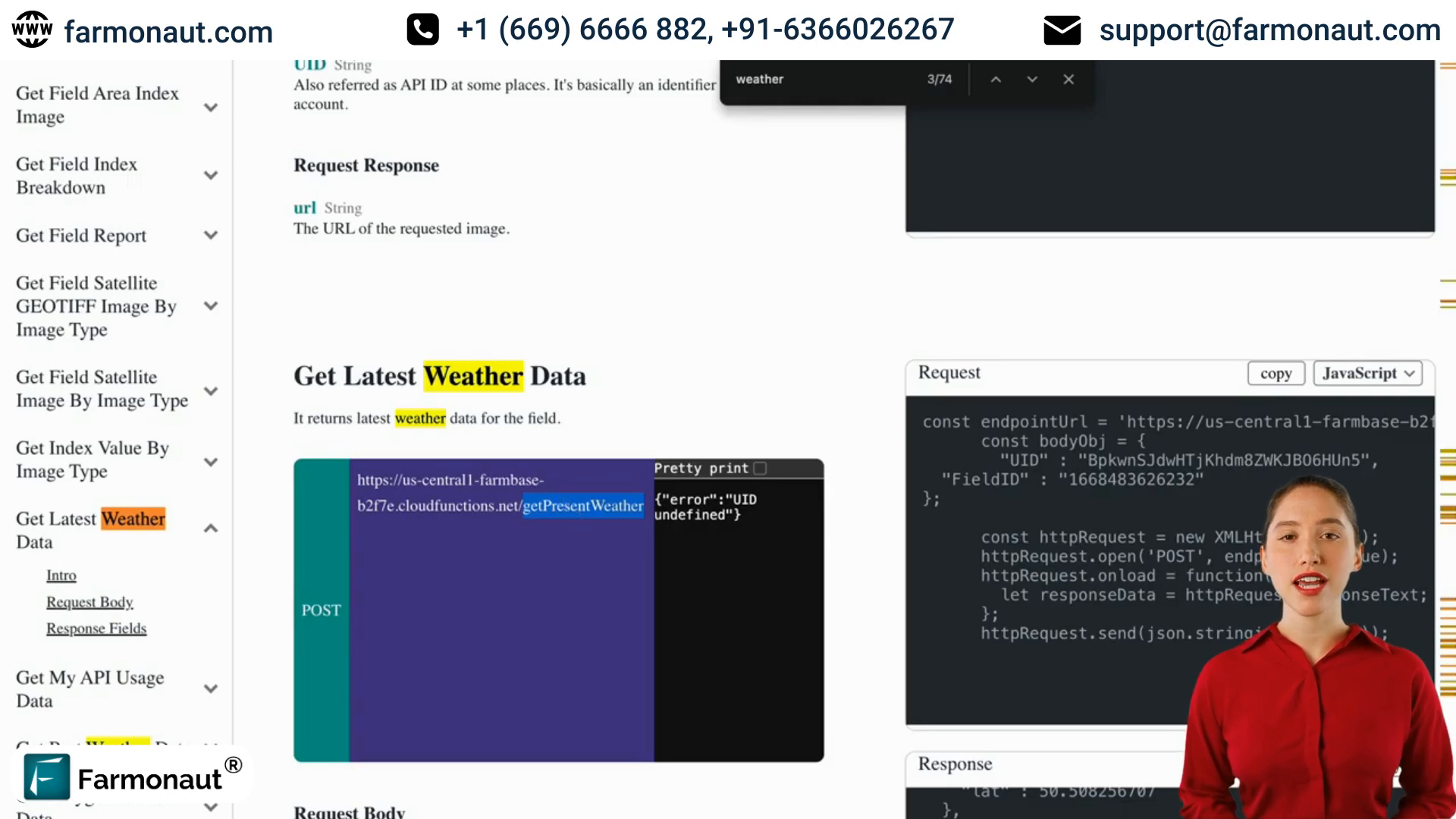 To fetch historical weather information:
To fetch historical weather information:
- Use the “Get Historical Field Weather” endpoint
- In the request body, include:
- uid: Your unique identifier
- field_id: The specific field of interest
- number_of_days: The number of past days for which you want data
- Send the request to receive historical data including:
- Humidity
- Maximum wind speed
- Temperature
- Pressure
- Wind direction
- Wind speed
🔮 Fetching Weather Forecast Data
Looking ahead is just as important as understanding the past and present. Farmonaut’s API includes a powerful forecast feature to help agricultural businesses plan for the future.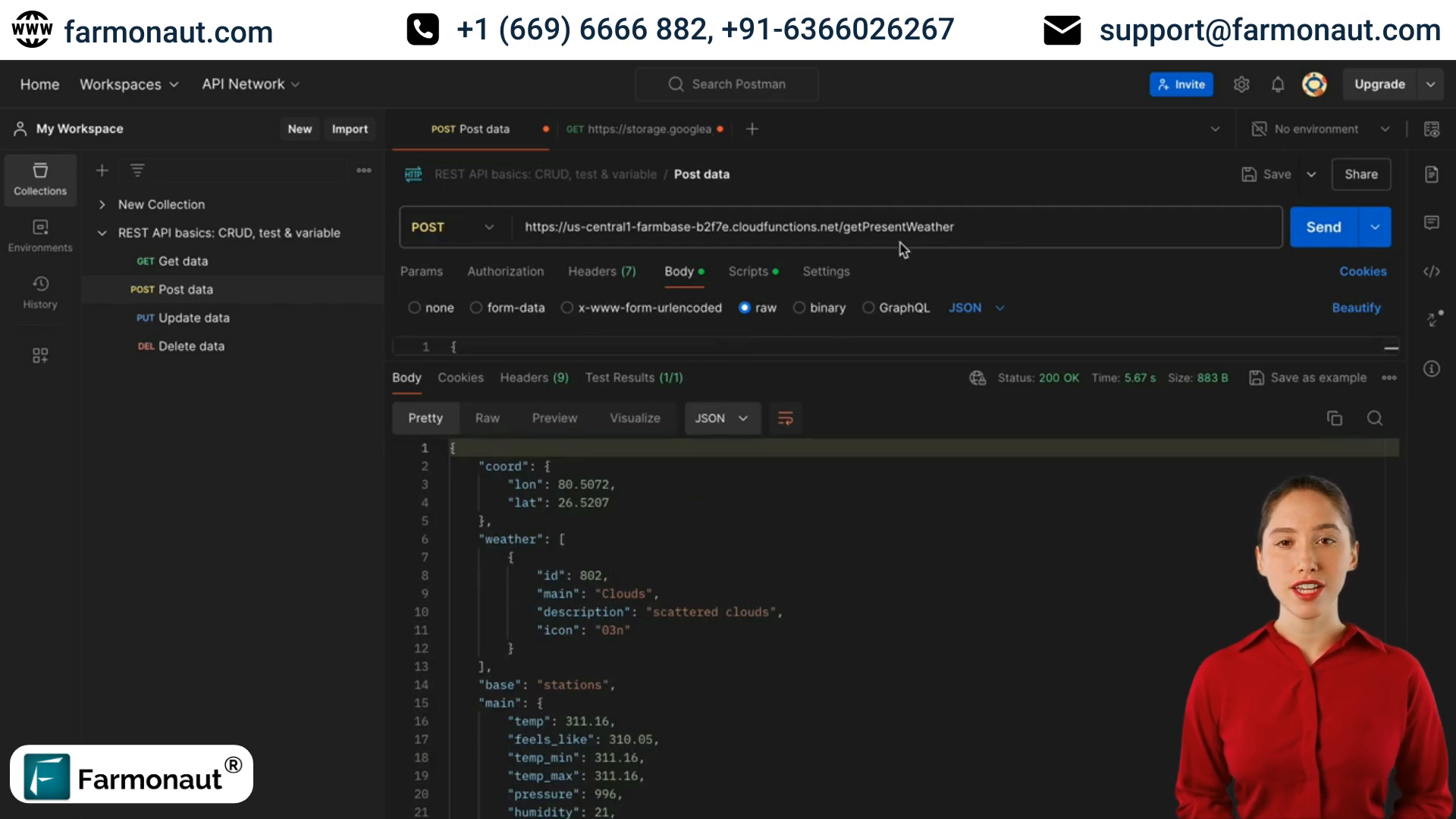 To retrieve weather forecast data:
To retrieve weather forecast data:
- Utilize the “Get Forecast Weather” endpoint
- In the request body, provide:
- uid: Your unique identifier
- field_id: The specific field for which you want forecast data
- Send the request to receive detailed forecast information including:
- Latitude and longitude
- Time zone
- Daily weather forecast data
- Sunrise and sunset times
- Moonrise time
- Temperature (day and max)
- “Feels like” temperature
- Weather summary
- Pressure
- Humidity
- Wind speed
🌍 Retrieving Forecast Data by Latitude and Longitude
For more flexibility in weather forecasting, Farmonaut’s API allows you to fetch forecast data for any location using specific coordinates.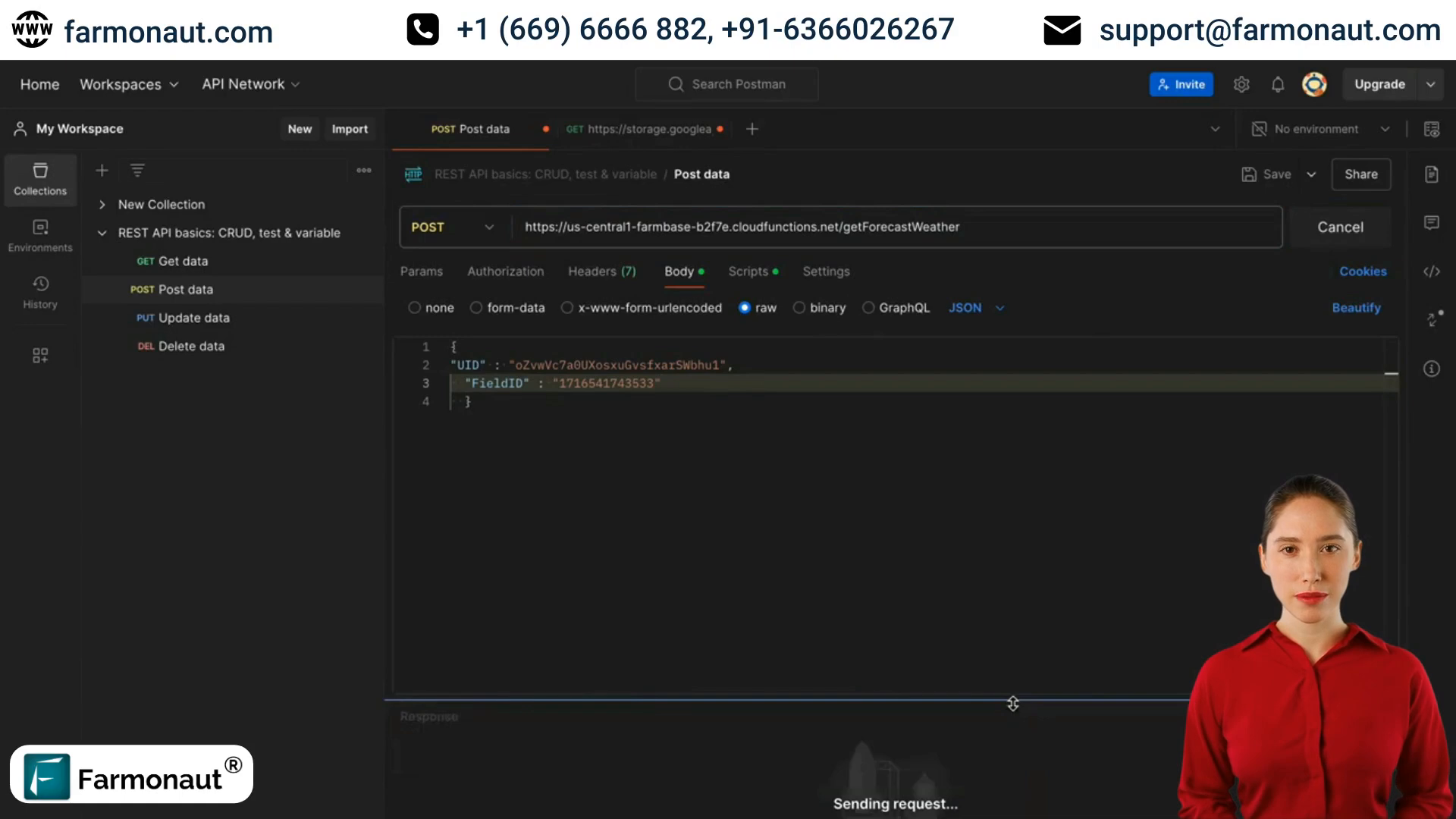 To get forecast data by latitude and longitude:
To get forecast data by latitude and longitude:
- Use the “Get Forecast Weather from Lat Long” endpoint
- In the request body, include:
- uid: Your unique identifier
- latitude: The latitude of the desired location
- longitude: The longitude of the desired location
- Send the request to receive forecast data similar to the field-based forecast, but for the specified coordinates
📊 Generating Weather Trend Graphs
Visual representation of weather data can greatly enhance understanding and decision-making. Farmonaut’s API includes a feature to generate graphs showing weather trends over time.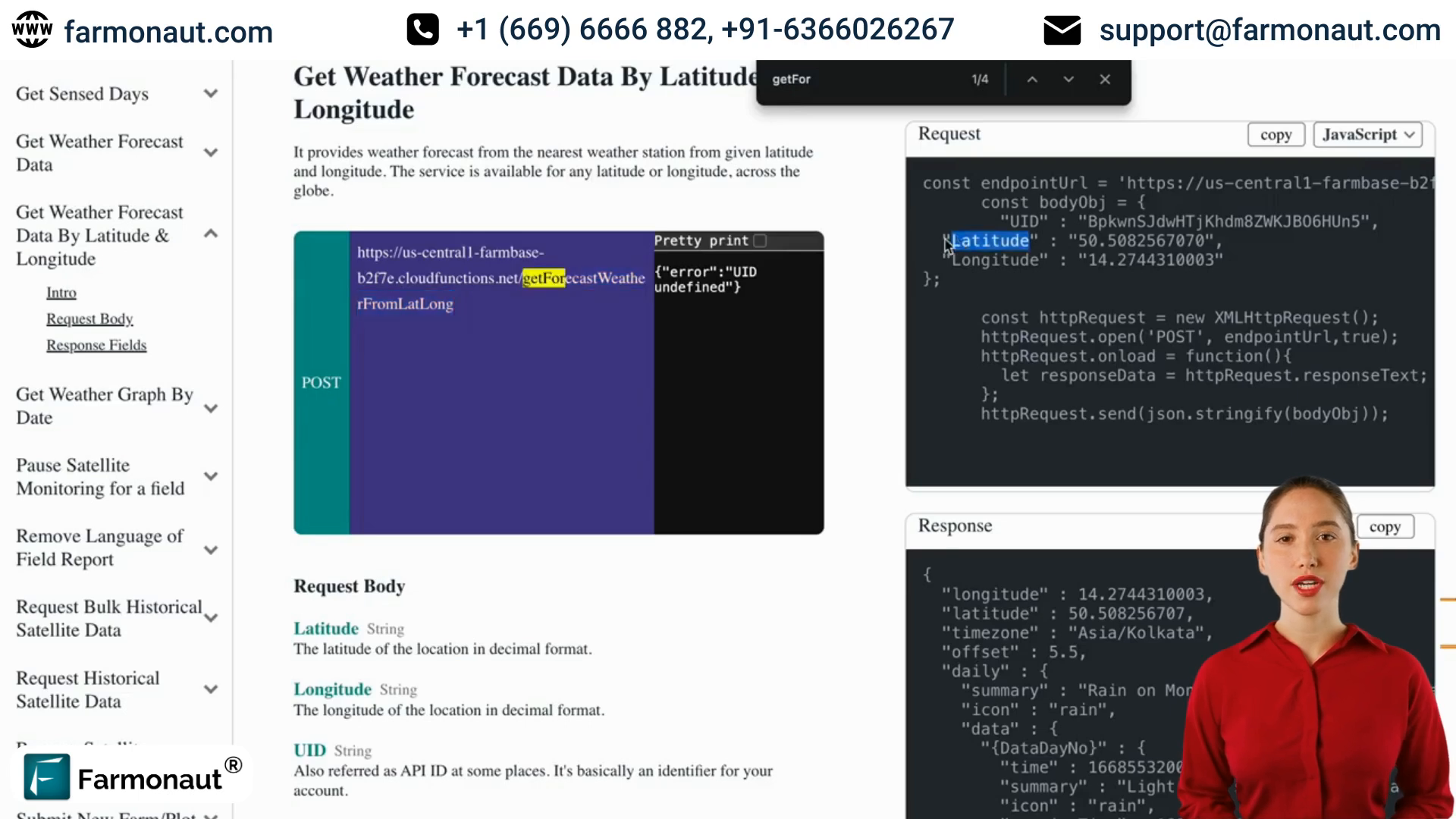 To generate and retrieve weather trend graphs:
To generate and retrieve weather trend graphs:
- Use the “Get Past Weather Graph” endpoint
- In the request body, provide:
- field_id: The specific field for which you want the graph
- timestamp: The time period for which you want to visualize the data
- Send the request to receive a URL
- Use this URL to download or display the graph image in your application
🎓 Conclusion: Empowering Agricultural Technology with Weather Data
By integrating Farmonaut’s Weather Data API into your agricultural technology applications, you can provide users with a wealth of valuable weather information. From current conditions to historical data, forecasts, and visual trend analysis, this top weather API offers a comprehensive suite of tools to enhance decision-making in agriculture.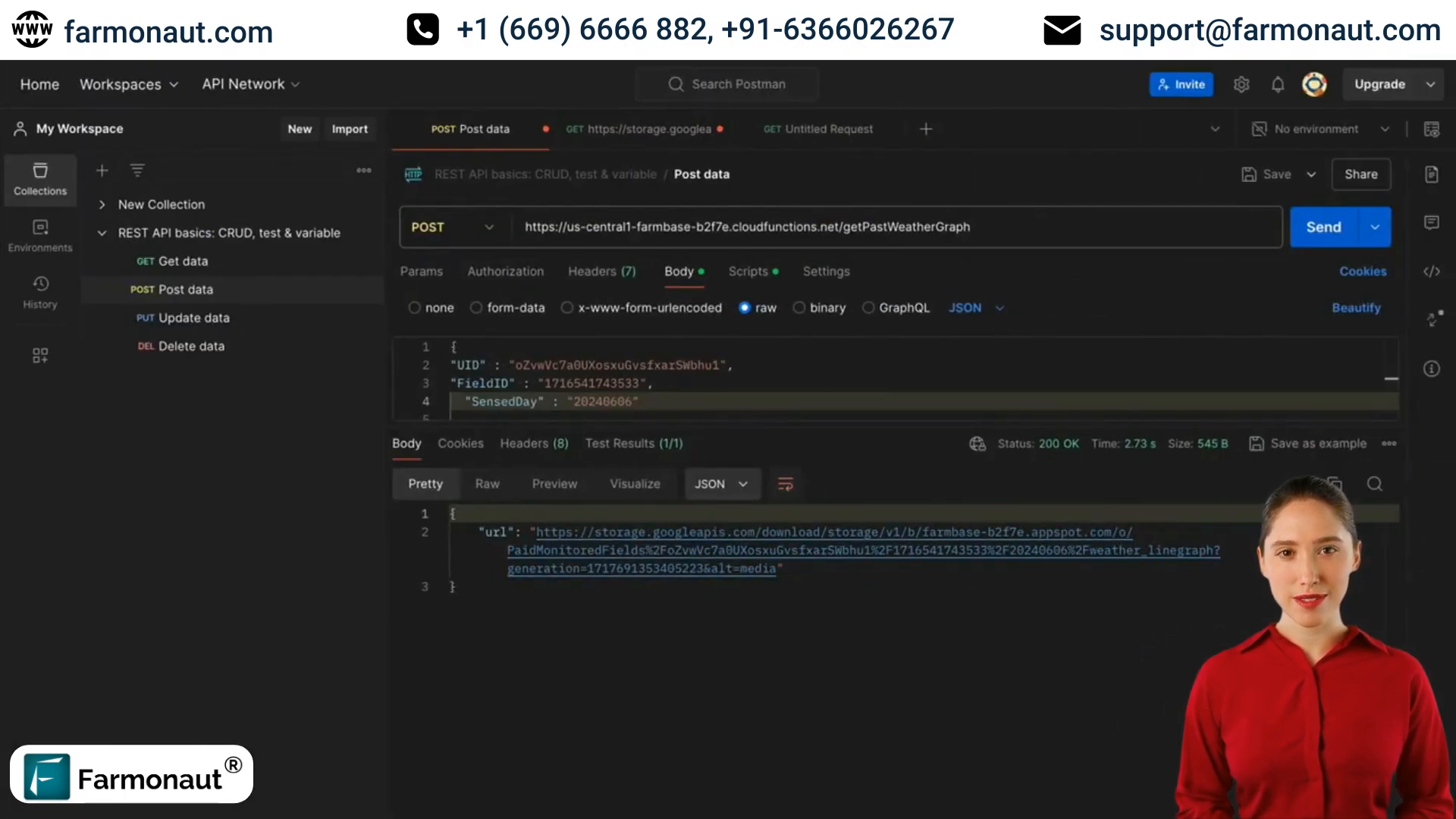 As you implement these features, remember that accurate weather data is crucial for optimizing agricultural operations. By leveraging this weather api comparison, you’re equipping your users with the insights they need to make data-driven decisions, ultimately leading to improved crop management and increased productivity.
For developers looking to create robust weather-aware applications, Farmonaut’s API provides an excellent foundation. Whether you’re using a javascript weather api or integrating with other programming languages, the clear documentation and straightforward endpoints make implementation a smooth process.
As climate change continues to impact agricultural practices worldwide, tools like Farmonaut’s live weather api become increasingly valuable. By providing up-to-date and accurate weather information, you’re not just building an application – you’re contributing to the resilience and sustainability of the agricultural sector.
As you implement these features, remember that accurate weather data is crucial for optimizing agricultural operations. By leveraging this weather api comparison, you’re equipping your users with the insights they need to make data-driven decisions, ultimately leading to improved crop management and increased productivity.
For developers looking to create robust weather-aware applications, Farmonaut’s API provides an excellent foundation. Whether you’re using a javascript weather api or integrating with other programming languages, the clear documentation and straightforward endpoints make implementation a smooth process.
As climate change continues to impact agricultural practices worldwide, tools like Farmonaut’s live weather api become increasingly valuable. By providing up-to-date and accurate weather information, you’re not just building an application – you’re contributing to the resilience and sustainability of the agricultural sector.
❓ Frequently Asked Questions
Q: What makes Farmonaut a top weather API for agricultural applications? A: Farmonaut’s API stands out due to its comprehensive coverage of current, historical, and forecast weather data specifically tailored for agricultural use. It provides not only raw data but also visual representations and location-specific forecasts, making it a versatile tool for agtech developers. Q: How does Farmonaut’s weather API compare to other weather APIs? A: In a weather api comparison, Farmonaut distinguishes itself by focusing on agricultural needs. While many APIs provide general weather data, Farmonaut offers features like field-specific historical data and weather trend graphs that are particularly valuable for farming applications. Q: Can Farmonaut’s API be used as an insurance weather API? A: Yes, the historical and forecast data provided by Farmonaut’s API can be valuable for insurance purposes in agriculture. The detailed weather information can help in assessing risks and validating weather-related claims. Q: Is there a javascript weather api wrapper available for Farmonaut’s API? A: While the tutorial doesn’t specifically mention a JavaScript wrapper, the API can be easily integrated into JavaScript applications using standard HTTP request libraries like Axios or the built-in Fetch API. Q: How often is the live weather api data updated? A: The tutorial doesn’t specify the exact update frequency, but as a live weather api, it’s likely that current weather data is updated frequently throughout the day. For precise information on update intervals, it’s best to consult the official Farmonaut API documentation. Q: Where can I find detailed weather api docs for Farmonaut? A: The comprehensive weather api docs for Farmonaut should be available on their official website or developer portal. These docs will provide detailed information on all endpoints, request/response formats, and best practices for using the API. Q: Can I use Farmonaut’s API to get weather data by city name? A: While the tutorial focuses on retrieving weather data by field ID and coordinates, it’s possible that Farmonaut offers a weather api by city name feature. Check the full API documentation for any endpoints that allow querying by city or region names.
53