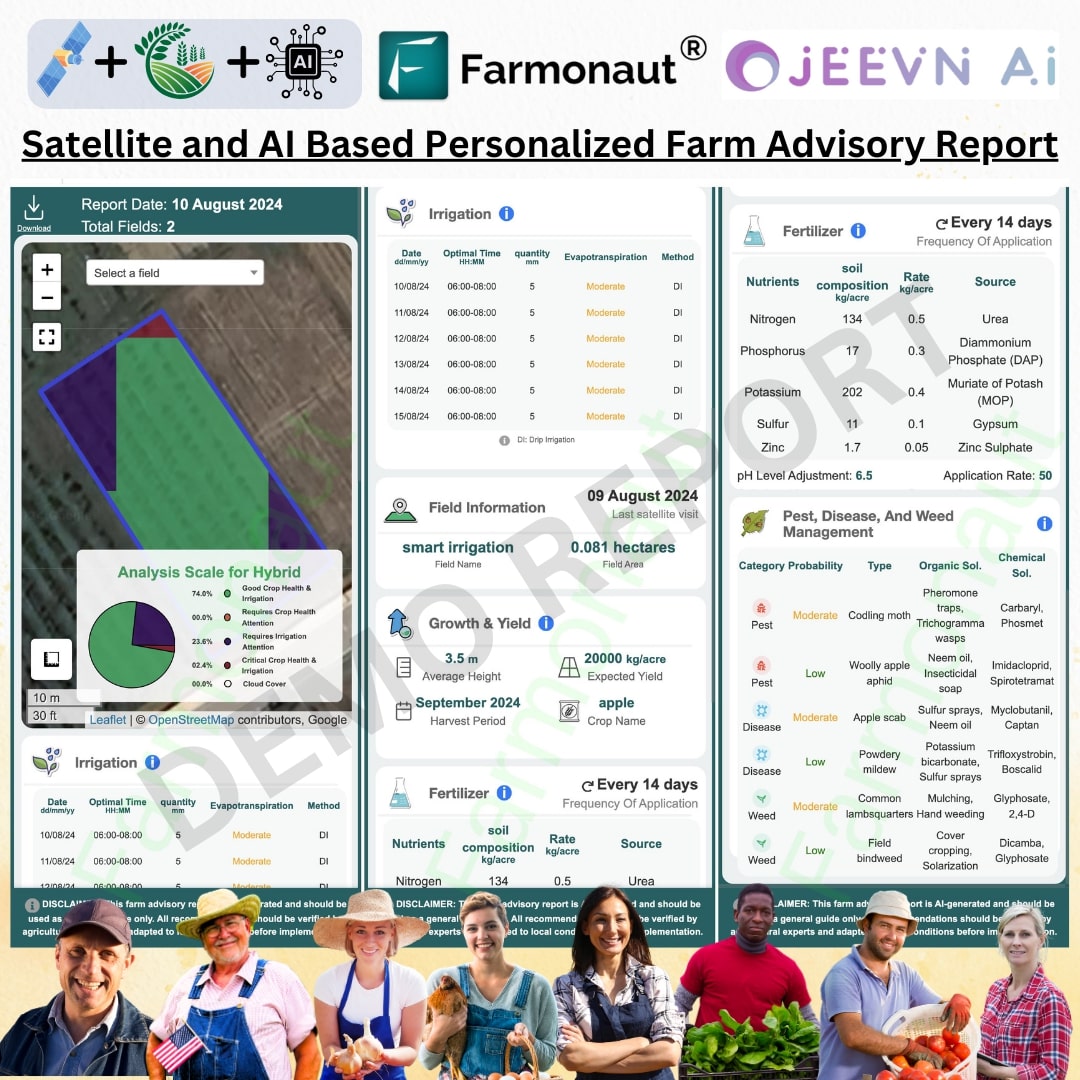In today’s digital age, the agriculture technology industry is rapidly evolving, with innovative solutions transforming traditional farming practices. One such groundbreaking development is the use of satellite monitoring for crop management. This blog post will guide you through the process of adding fields for satellite monitoring using an iFrame, a cutting-edge agriculture technology industry web app creation tool.


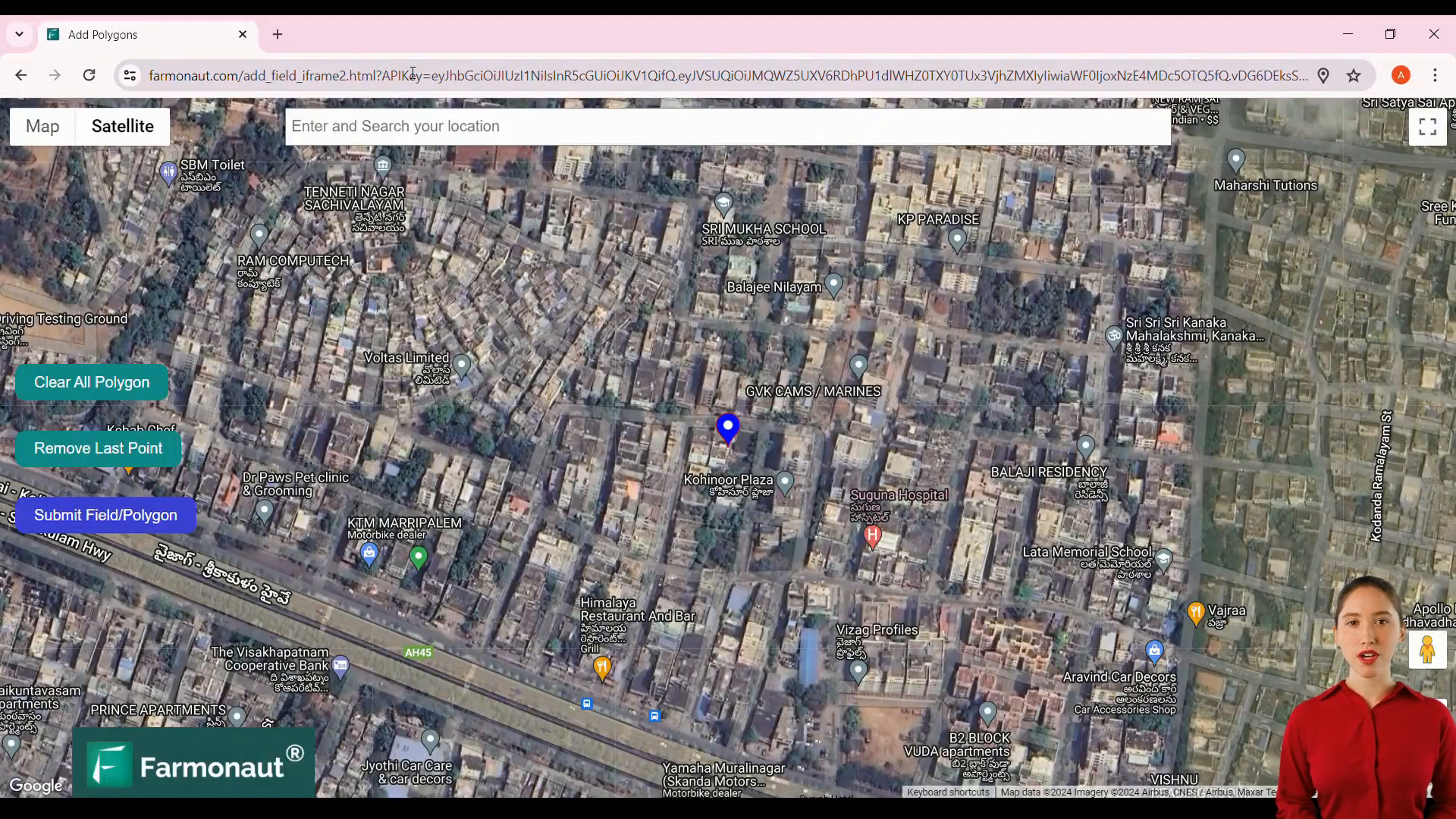
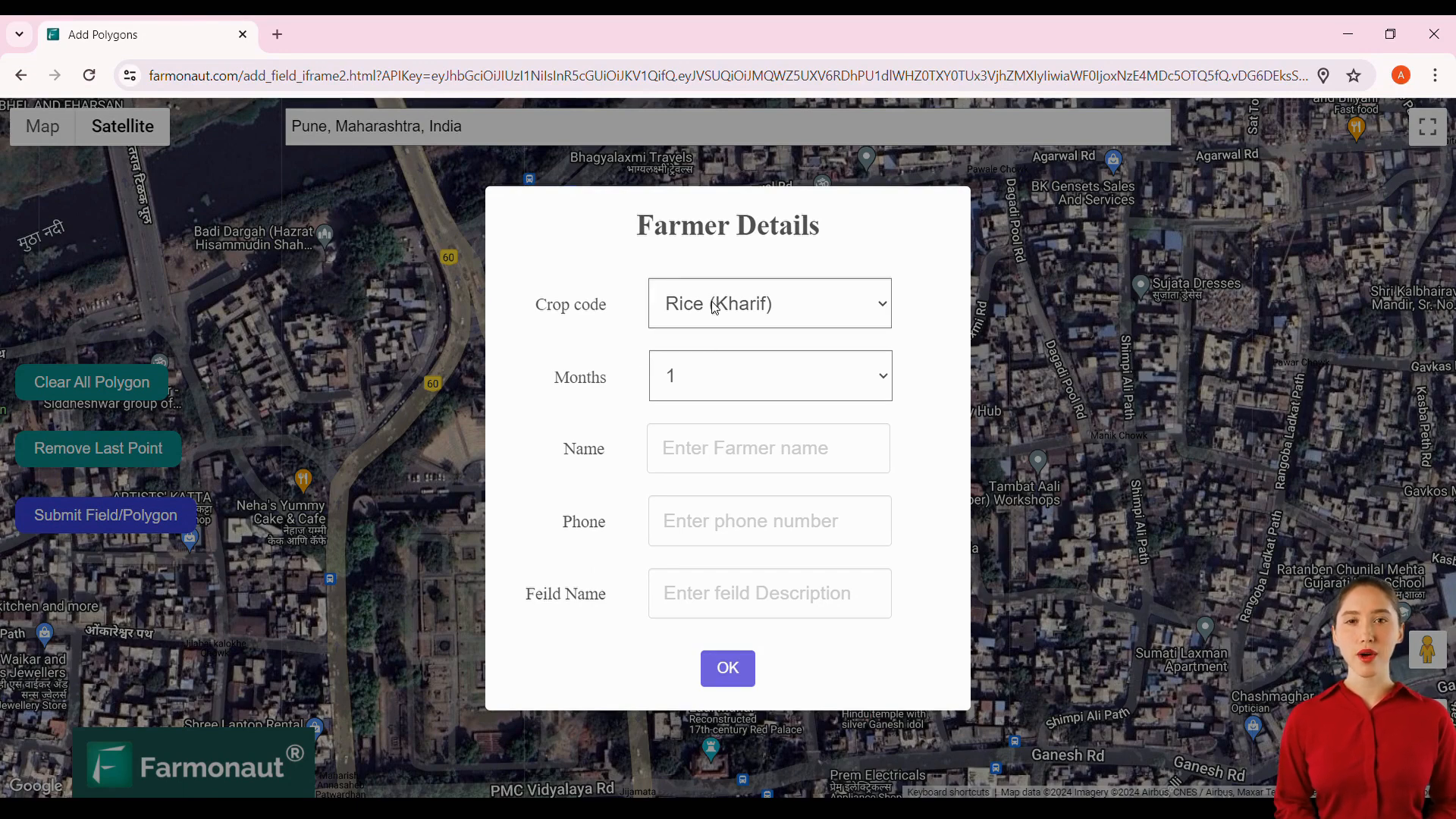

Table of Contents
- 🌱 The Power of Satellite Monitoring in Agriculture
- 🔧 Getting Started with the iFrame Tool
- 🗺️ Selecting Your Field Location
- 📝 Entering Field Details
- 🚀 Submitting Your Field for Monitoring
- 🌟 Benefits of Using the iFrame for Satellite Monitoring
- 🤔 Frequently Asked Questions
- 🌍 Conclusion: Embracing the Future of Agriculture
🌱 The Power of Satellite Monitoring in Agriculture
Satellite monitoring has become an indispensable tool in modern agriculture. According to recent statistics, the global agricultural monitoring market is expected to reach $1.4 billion by 2025, growing at a CAGR of 12.4% from 2020 to 2025. This technology allows farmers to:- Monitor crop health in real-time
- Detect early signs of pest infestations or diseases
- Optimize irrigation and fertilizer application
- Predict yields with greater accuracy

🔧 Getting Started with the iFrame Tool
The iFrame tool is a powerful agriculture technology industry web app development solution that simplifies the process of adding fields for satellite monitoring. Here’s how to get started:- Open the URL provided by Farmonaut with your unique API key
- Ensure you have the correct API key, as it serves as an identifier for your account

🗺️ Selecting Your Field Location
Once you’ve accessed the iFrame tool, follow these steps to select your field location:- Use the search bar to find your preferred location
- Select at least three points on the map to define your field boundaries
- Ensure accuracy in your selection to get the most precise monitoring results
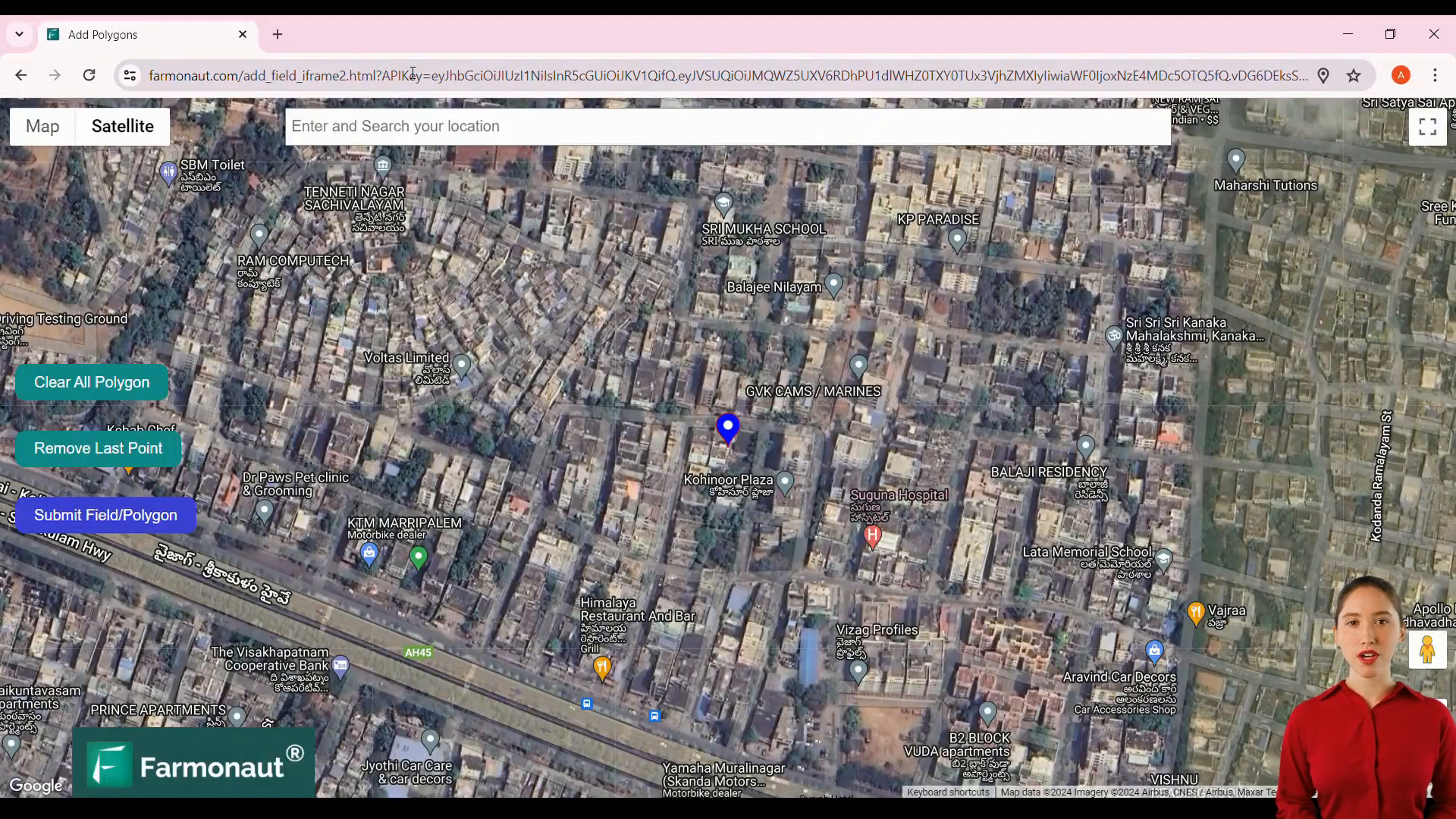
📝 Entering Field Details
After defining your field boundaries, you’ll need to provide some additional information:- Crop code (required)
- Month name (optional)
- Phone number (optional)
- Field name (optional)
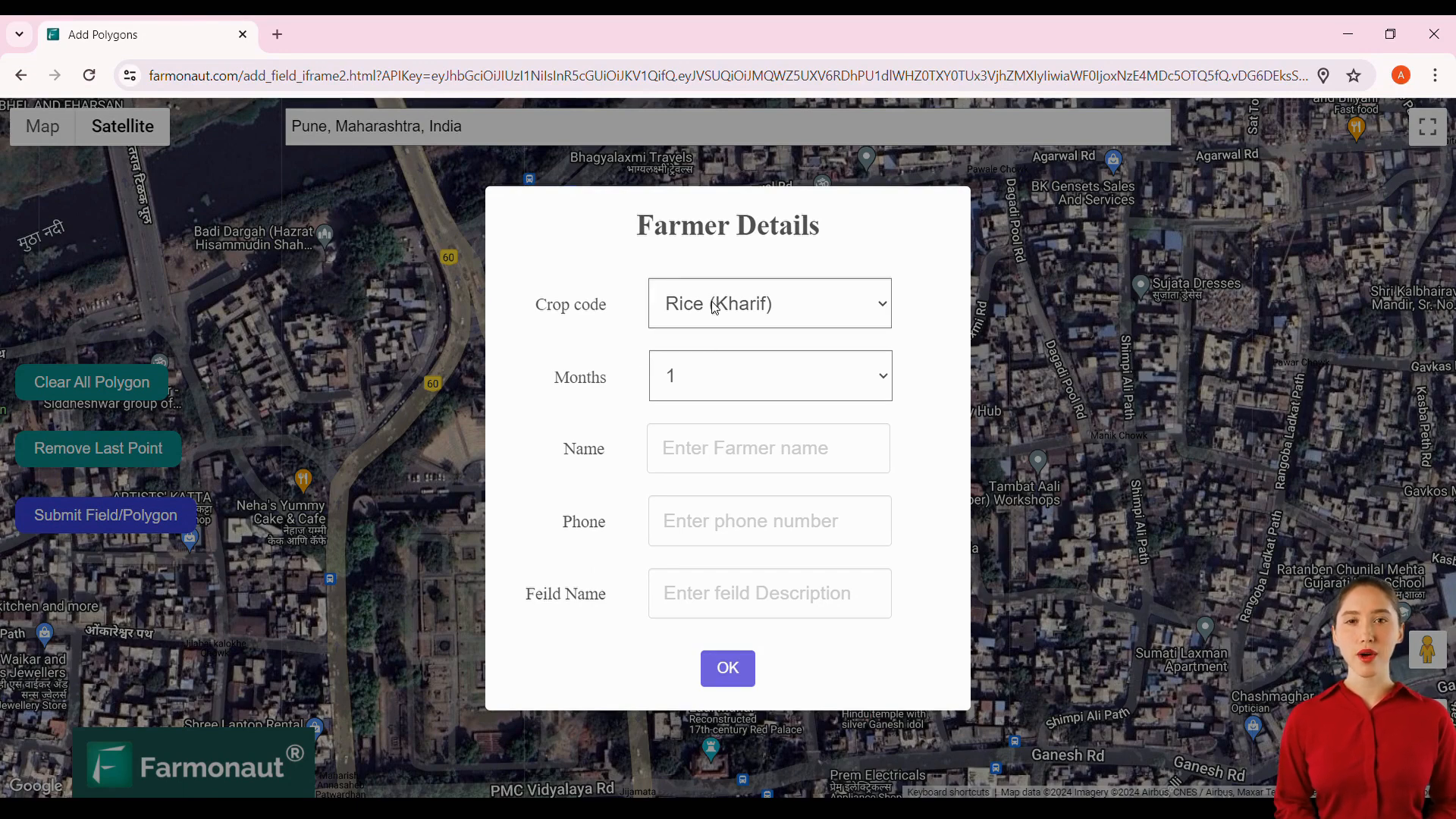
🚀 Submitting Your Field for Monitoring
Once you’ve entered all the necessary information, simply submit your field. The system will process your request, and your field will be successfully added for satellite monitoring. By following these simple steps, you’re harnessing the power of agriculture technology industry web app development to improve your farming practices and boost productivity.🌟 Benefits of Using the iFrame for Satellite Monitoring
Implementing this custom web app for agriculture technology offers numerous advantages:- Easy integration with existing farm management systems
- Real-time data access for timely decision-making
- Reduced need for manual field inspections
- Improved resource allocation and cost savings
- Enhanced environmental sustainability through precise resource management

🤔 Frequently Asked Questions
Q: How often is the satellite data updated?
A: Satellite data is typically updated every 1-5 days, depending on the specific satellite and weather conditions.Q: Can I monitor multiple fields using this tool?
A: Yes, you can add and monitor multiple fields using the iFrame tool, each with its own unique parameters.Q: Is this tool compatible with mobile devices?
A: Yes, the iFrame tool is designed to be responsive and works well on both desktop and mobile devices.Q: How accurate is satellite monitoring compared to traditional methods?
A: Satellite monitoring can be highly accurate, with some studies showing up to 95% accuracy in crop health assessment when combined with ground-truthing methods.🌍 Conclusion: Embracing the Future of Agriculture
The agriculture technology industry web app creation process we’ve explored today is just the beginning of a revolution in farming. By leveraging tools like the Farmonaut iFrame for satellite monitoring, farmers can make data-driven decisions that lead to increased yields, reduced environmental impact, and improved profitability. As we continue to face global challenges such as climate change and food security, innovations in agriculture technology will play a crucial role in ensuring a sustainable future for our planet. Embrace these tools, stay informed about the latest developments, and watch as your farming practices transform in the digital age. Ready to take your farming to the next level? Start using the Farmonaut iFrame tool today and join the ranks of forward-thinking agriculturists who are shaping the future of farming!
49