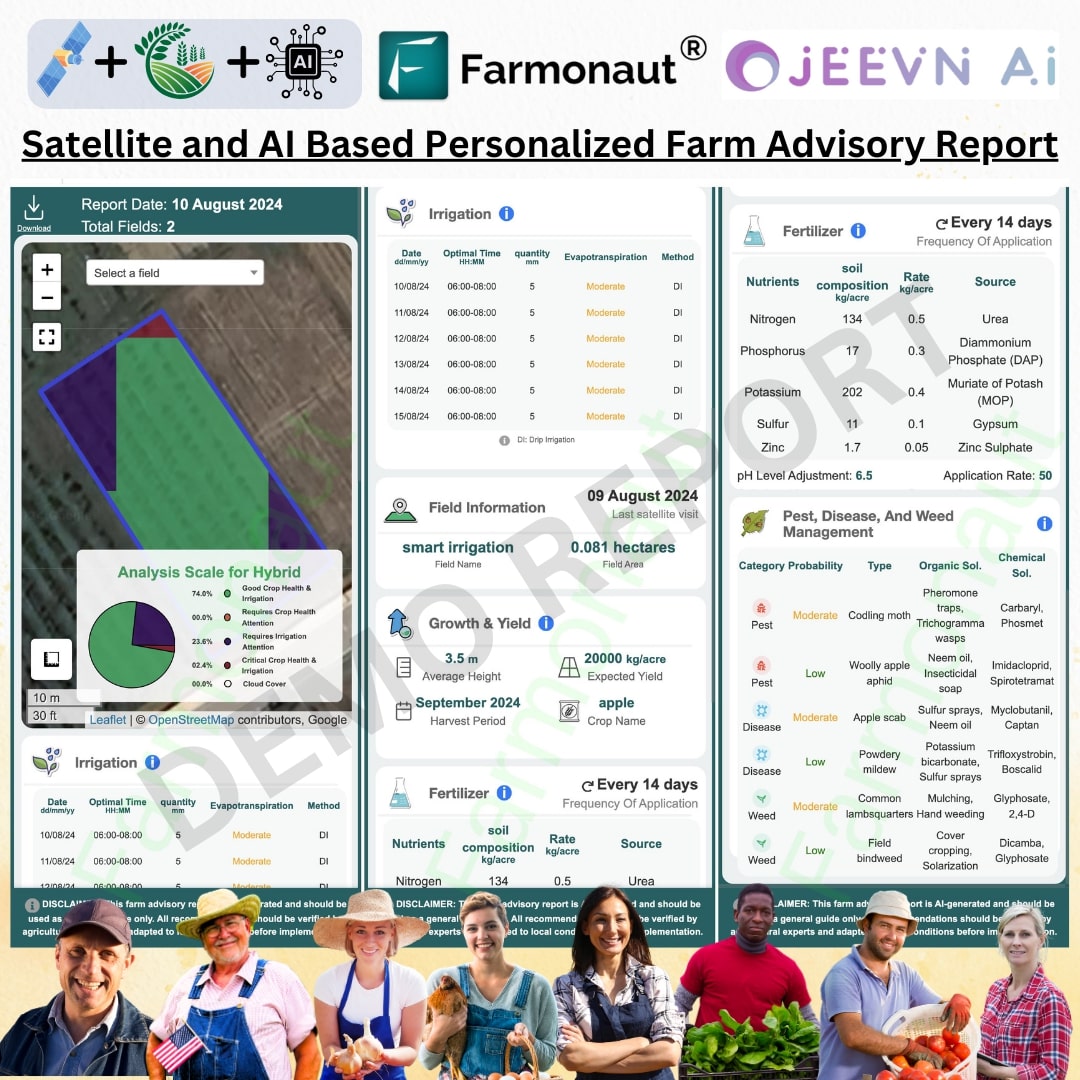Introduction to Agriculture Technology APIs
In today’s digital age, the agriculture industry is no longer just about traditional farming techniques. The advent of agriculture technology, or agtech, has introduced a suite of tools designed to optimize farm operations, enhance productivity, and promote sustainability. Among these tools, native mobile apps stand out as essential platforms that bring the power of technology directly into the hands of farmers. Farmonaut, with its expertise in API integration and app development, is at the forefront of this movement, offering solutions that cater to the unique needs of modern farmers.
Getting Started with Farm Management APIs
Farm management has evolved significantly, thanks to advancements in agriculture technology. At Farmonaut, we’re committed to bringing these innovations to your fingertips through our robust API offerings, designed to streamline the management of your fields and farms. Whether you’re a developer, part of an agriculture technology firm, or a farmer looking to leverage the latest tools, our APIs provide a comprehensive solution for modern farm management. This guide will walk you through the basics of getting started with Farmonaut’s APIs, from submitting new fields to updating crop information and managing field boundaries
Introduction
The agricultural sector is increasingly reliant on data-driven technologies to enhance productivity and sustainability. APIs (Application Programming Interfaces) are central to this transformation, enabling seamless integration between various tools and platforms. At Farmonaut, our APIs are designed to simplify the complexities of farm management, allowing users to perform critical tasks such as submitting new fields, updating crop information, and managing boundaries with ease. This guide serves as a starting point for anyone looking to implement our API solutions into their agriculture technology ecosystem.
Getting Started with Farmonaut’s API Documentation
API Documentation: Your Essential Resource
Before diving into API implementation, it’s essential to familiarize yourself with our detailed API documentation. This resource outlines all available endpoints and provides the necessary information for integrating our APIs into your mobile app or web platform. From field submission to crop updates, the documentation is your go-to guide for understanding the capabilities of Farmonaut’s APIs.
Submitting a New Field
Step-by-Step Guide to Submitting a Field
The first step in managing your farm using Farmonaut’s agriculture technology is to submit a new field. This process involves interacting with our “Submit New Farm Plot” API endpoint. Here’s how you can do it:
- Access the API Documentation: Locate the “Submit New Farm Plot” endpoint.
- Prepare the POST Request: Copy the endpoint URL and set up a POST request in a tool like Postman.
- Configure the Request Body: Set the request body to raw JSON format. Use the example body provided in the documentation, but replace the dummy API key with your unique API key.
- Submit Your Field: Send the request to submit your new field. Ensure that you’ve included accurate details, such as coordinates, crop code, payment type, and field name.
Understanding Field Parameters
When submitting a new field, it’s crucial to understand the parameters involved:
- Coordinates: Ensure you use the correct longitude and latitude format to accurately define your field’s location.
- Crop Code: This is a unique identifier for the crop you’re cultivating.
- Payment Type: Specify the duration for which you want satellite monitoring, typically in months.
- Field Name: Assign a custom name to your field for easy identification within your system.
Managing Field Boundaries
Accurate Field Boundaries for Precision Farming
Field boundaries are vital for precision farming, as they determine the area of land you’ll be monitoring and managing. Here’s how to handle field boundaries effectively using our APIs:
Adding Field Boundaries
To add field boundaries:
- Collect Coordinates: Use your application’s UI or a mapping tool like Google Maps to gather coordinates.
- Minimum Coordinates: Ensure that you collect at least three coordinates to create a boundary.
- Submit Coordinates: Enter the coordinates in the correct longitude-latitude format in your API request.
Modifying Field Boundaries
If you need to adjust the boundaries of an existing field:
- Use the “Modify Field Points” Endpoint: This API allows you to update the coordinates of a field.
- Provide Required Information: Include your API key, new coordinates, and the field ID in the request.
- Update the Boundary: Send the request to modify the field boundaries.
Keep in mind that changing field boundaries may alter other aspects of your farm’s data, such as the total area monitored. This flexibility illustrates the dynamic nature of agriculture technology and how it adapts to your needs.
Updating Crop Information
Keeping Your Crop Data Up-to-Date
Crop information can change with the seasons or as crop rotations occur. Farmonaut’s API allows you to update this information efficiently:
- Locate the “Update Crop Code” Endpoint: This endpoint is used to modify the crop code for an existing field.
- Prepare Your Request: Include your API key, field ID, and the new crop code in the request body.
- Submit the Update: Send the request to update the crop information.
This real-time update capability ensures that your farm management system reflects the current state of your crops, enabling accurate monitoring and analysis.
Comprehensive Field Data Management
Efficient Management of Multiple Data Points
Farmonaut’s API suite includes powerful tools for managing various aspects of your field data simultaneously. The “Change Field Data” endpoint allows you to update multiple data points in a single request:
Modifiable Data Points
Using this endpoint, you can update:
- Field Description: Add or change the description of your field.
- Field Address: Ensure the physical location details are accurate.
- Field Name: Update the name for better identification.
- Contact Phone Number: Keep contact information current for easy communication.
This feature highlights the adaptability of Farmonaut’s agriculture technology solutions, making it easy to manage your farm’s data as needs evolve.
Deleting Fields
Keeping Your System Clean
There may come a time when you need to remove a field from your management system. Farmonaut’s API provides a straightforward method for doing this:
- Use the “Delete Field” Endpoint: Access this endpoint in the documentation.
- Prepare the Request: Include your API key and the field ID of the field you wish to delete.
- Send the Request: This will remove the field from your account, keeping your data organized and relevant.
This deletion capability is crucial for maintaining an uncluttered and efficient farm management system, ensuring that only active and necessary data is retained.
Leveraging API Responses for Enhanced Farm Management
Utilizing Response Data for Better Decision-Making
Once you’ve submitted or updated your farm data, Farmonaut’s API provides comprehensive response objects. These responses contain valuable information that can be integrated into your mobile app or web platform for advanced analytics and decision-making. By incorporating these responses into dashboards and reports, you can gain deeper insights into your farm’s performance, crop health, and resource usage.
FAQs
What is the minimum number of coordinates required to create a field boundary? A minimum of three coordinates is required to define a field boundary, ensuring an accurate and complete shape.
Can I modify multiple aspects of my field data at once? Yes, the “Change Field Data” endpoint allows you to update several fields, such as description, address, and contact details, in a single request.
How do I ensure I’m using the correct API key? Always use the unique API key (UID) provided to you. Do not use the dummy key shown in the documentation examples.
What format should I use for coordinates? Coordinates should always be in longitude-latitude format, not latitude-longitude.
How can I learn more about the farm details provided in the API response? You can explore our detailed video tutorial series, which offers in-depth explanations of the response object and its various components.
Conclusion: Embracing the Future of Farming
By integrating Farmonaut’s powerful APIs into your agriculture technology mobile app or web platform, you’re taking a significant step toward modernizing your farm management practices. From submitting and managing fields to updating crop data in real-time, these APIs offer a robust foundation for data-driven decision-making in agriculture.
As the agricultural industry continues to advance, staying ahead with cutting-edge technology solutions like Farmonaut’s API suite will be crucial for success. Whether you’re a developer working on a farm management app, part of an agriculture technology firm, or a farmer looking to optimize operations, our APIs provide the flexibility and power needed to revolutionize how you manage your farm.
Embrace the future of farming with Farmonaut’s agriculture technology solutions and watch your productivity and efficiency reach new heights. The tools are available, and the time to innovate is now – are you ready to reap the benefits?